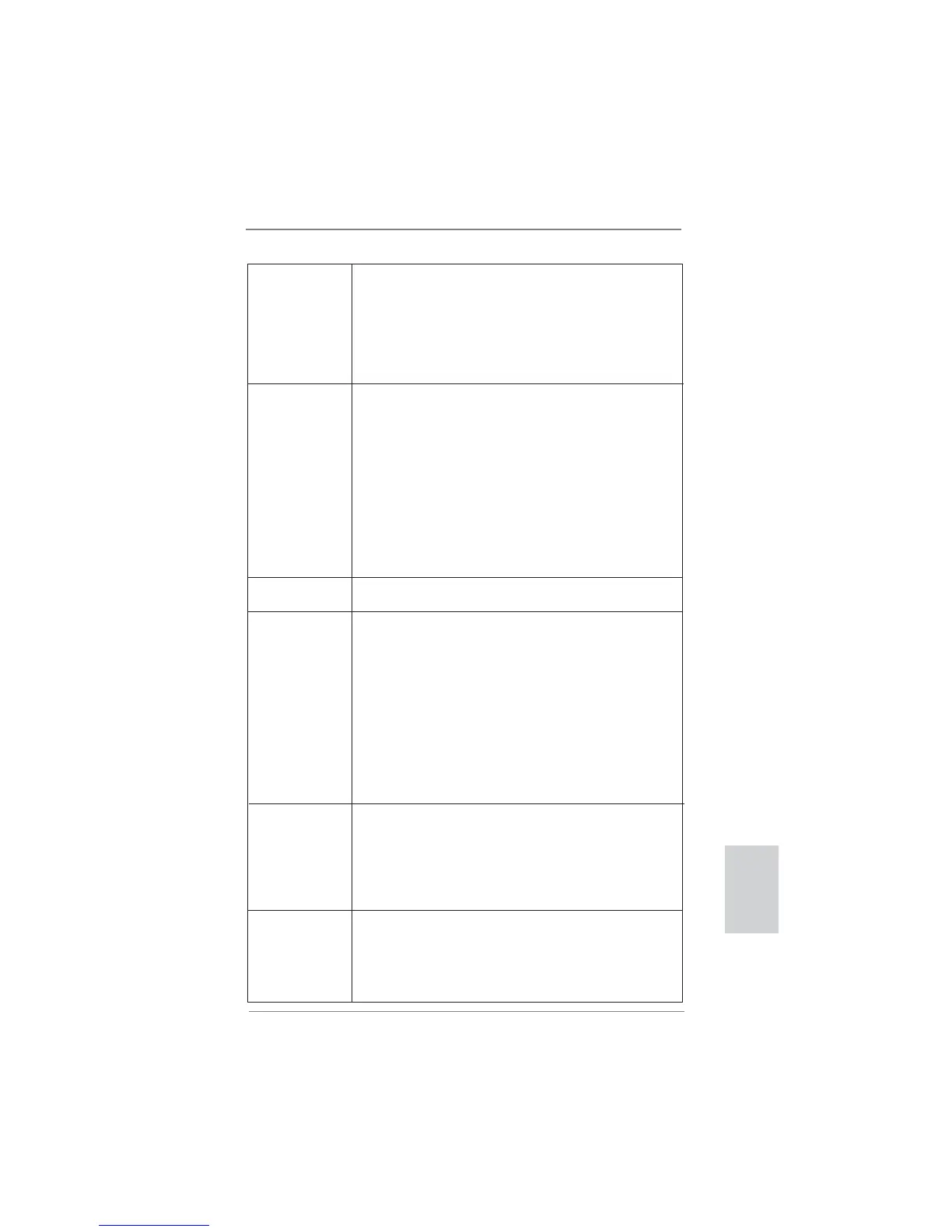35
ASRock AD2700B-ITX / AD2500B-ITX Motherboard
Français
- 1 x port VGA
- 2 x ports USB 2.0 par défaut
- 2 x ports USB 3.0 par défaut
- 1 x port LAN RJ-45 avec LED (ACT/LED CLIGNOTANTE et
LED VITESSE)
- Prise HD Audio: Entrée Ligne / Haut-parleur frontal /
Microphone
Panneau arrière I/O Panel
(AD2500B-ITX) - 1 x port souris PS/2
- 1 x port clavier PS/2
- 1 x port parallèle: Support ECP/EPP
- 1 x port série: COM 1
- 1 x port VGA
- 4 x ports USB 2.0 par défaut
- 1 x port LAN RJ-45 avec LED (ACT/LED CLIGNOTANTE et
LED VITESSE)
- Prise HD Audio: Entrée Ligne / Haut-parleur frontal /
Microphone
USB 3.0 - 2 x ports USB3.0 à l’arrière par ASMedia ASM1042,
(AD2700B-ITX) prennent en charge USB 1.0/2.0/3.0 jusqu’à 5 Gb/s
Connecteurs - 2 x connecteurs SATA2, prennent en charge un taux de
transfert de données pouvant aller jusqu’à 3.0Go/s,
supporte NCQ, AHCI et « Hot Plug » (Branche ment à
chaud)
- 1 x En-tête du module infrarouge
- 1 x
Barrette pour module à infrarouges grand public
- Connecteur pour ventilateur de CPU/Châssis
- br. 24 connecteur d’alimentation ATX
- Connecteur audio panneau avant
- 2 x En-tête USB 2.0 (prendre en charge 4 ports USB 2.0
supplémentaires)
BIOS - 16Mb BIOS AMI
- AMI UEFI Legal BIOS avec support GUI
- Support du “Plug and Play”
- Compatible pour événements de réveil ACPI 1.1
- Gestion jumperless
- Support SMBIOS 2.3.1
CD d’assistance - Pilotes, utilitaires, logiciel anti-virus (version d’évaluation),
CyberLink MediaEspresso 6.5 Trial, Suite logicielle ASRock
(CyberLink DVD Suite et Version OEM et d’essai; Creative
Sound Blaster X-Fi MB - Version d’essai; Suite multimédia
ASRock MAGIX - OEM)
