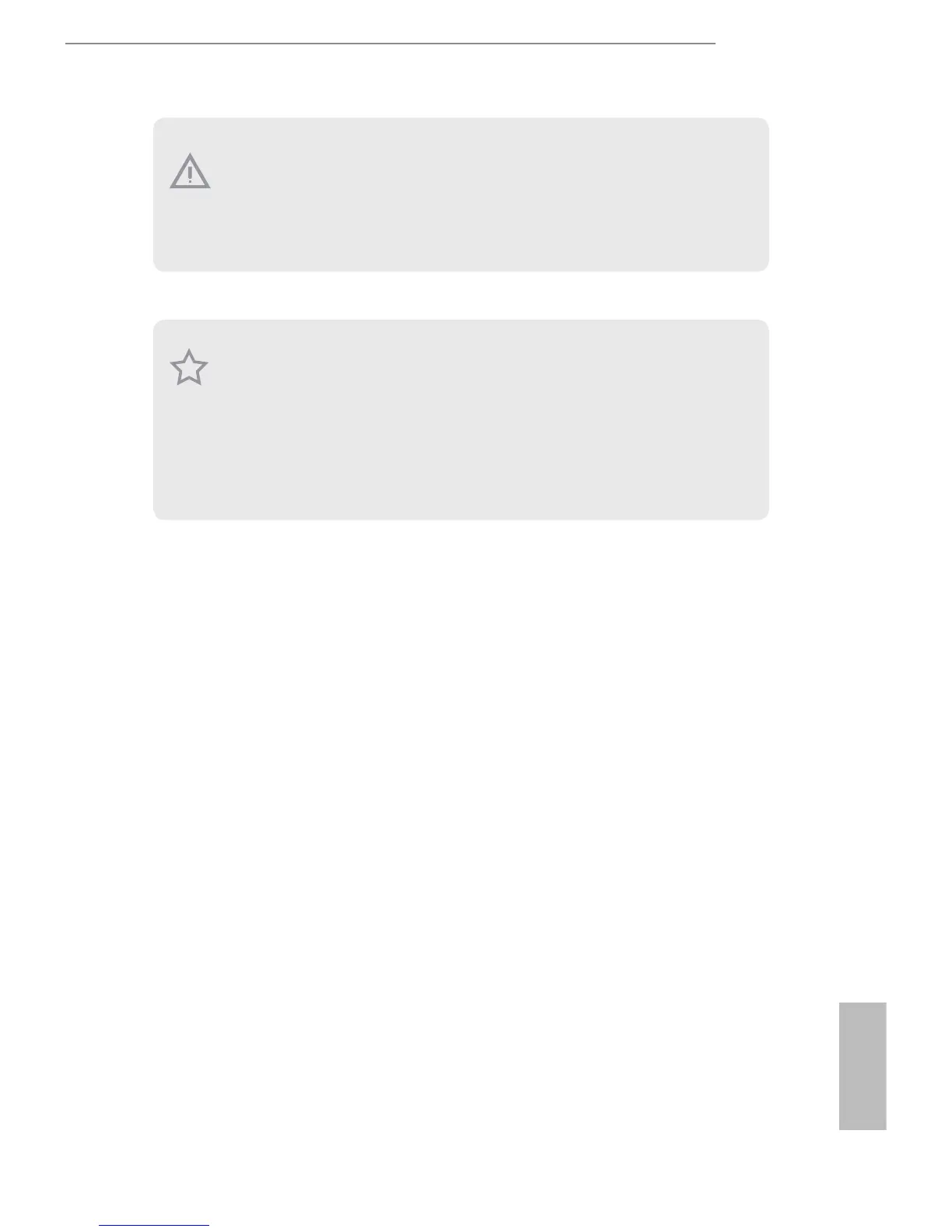9
English
AM1H-ITX
Please realize that there is a certain risk involved with overclocking, including adjust-
ing the setting in the BIOS, applying Untied Overclocking Technology, or using third-
party overclocking tools. Overclocking may aect your system’s stability, or even cause
damage to the components and devices of your system. It should be done at your own
risk and expense. We are not responsible for possible damage caused by overclocking.
1. Due to the operating system limitation, the actual memory size may be less than 4GB
for the reservation for system usage under Windows® 8 / 7 / XP. For Windows® 64-bit
OS with 64-bit CPU, there is no such limitation. You can use ASRock XFast RAM to
utilize the memory that Windows® cannot use.
2. HDMI and DisplayPort 1.2 cannot output at the same time. You can only choose
either one of them. Please refer to the BIOS setup option “HDMI/DP Switch“ on
page 42 of user manual in the support CD.