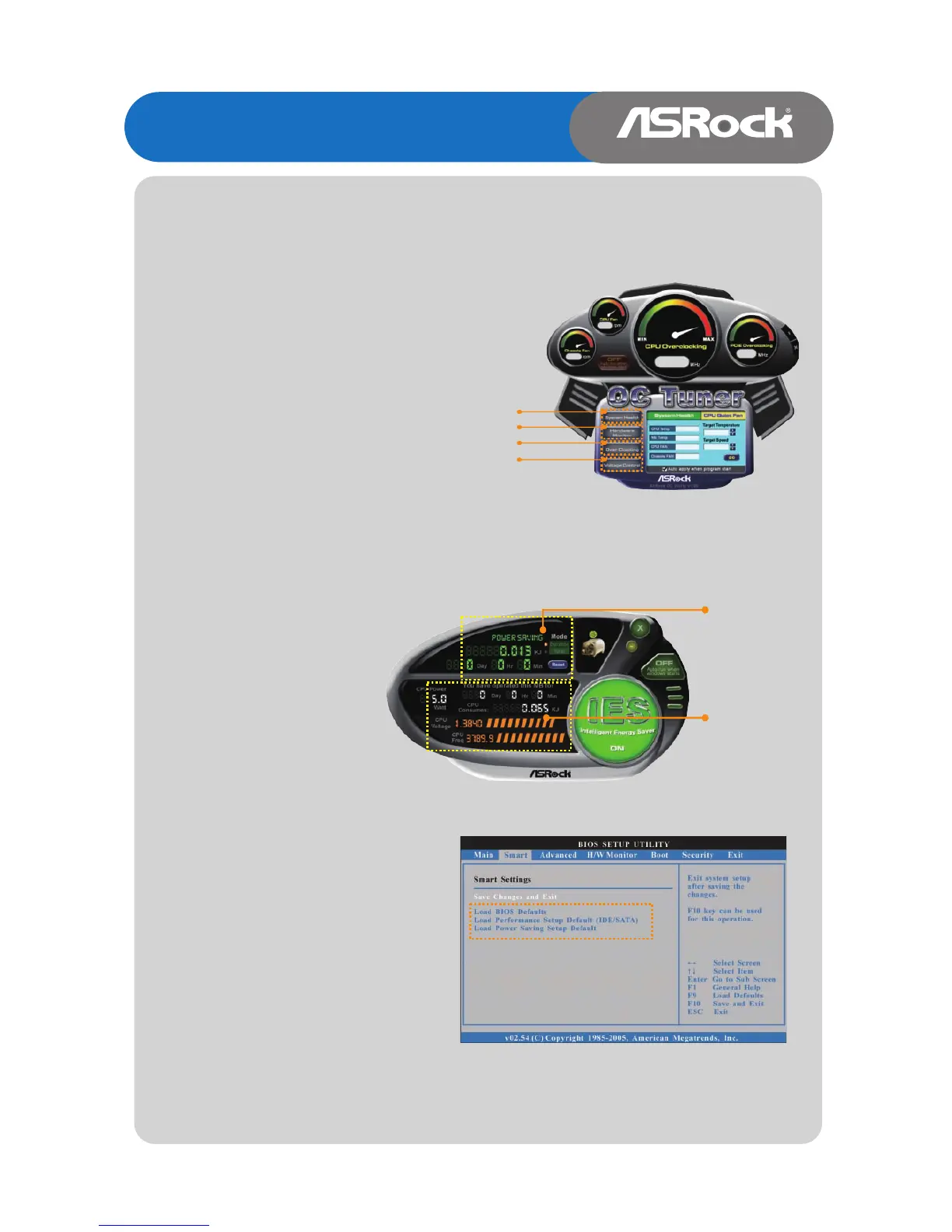Overclocking Design
ASRock OC Tuner:
Energy Saving :
Smart BIOS:
System Health
Hardware Monitor
Overclocking
Voltage Control
Power Saving
CPU power
information
Intel
®
G31+ ICH7 Chipsets
G31M-VS
w w w. a s ro ck . c o m
ASRock OC Tuner is a user-friendly
and untied tool which allows you to
guard your system by hardware
monitor function and overclock your
hardware devices to get the best
system performance
Supports ASRock Intelligent Energy Saver (I.E.S)
The Smart BIOS function can be
found in the BIOS Setup Utility when
you are setting up the optimal
configuration for your system. It can
facilitate the setting things by some
default BIOS settings.Users may just
select the BIOS modethat is most
suitable to them.
