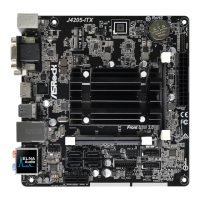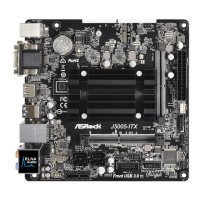Audio
• 7.1 CH HD Audio (Realtek ALC887 Audio Codec)
* Per congurare l’audio HD 7.1 canali, è necessario utilizzare
un modulo pannello frontale audio HD ed attivare la funzione
audio multicanale tramite il driver audio.
• Supporto protezione da sovratensione (protezione completa
ASRock dai picchi di corrente)
• ELNA Audio Caps.
LAN
• PCIE x 1 LAN Gigabit 10/100/1000 Mb/s
• Realtek RTL8111GR
• Supporto WOW (Wake-On-WAN)
• Supporta Wake-On-LAN
• Supporto la protezione da fulmini/scariche elettrostatiche
(ESD) (protezione completa ASRock dai picchi di corrente)
• Supporta il rilevamento cavo LAN
• Supporta Energy Ecient Ethernet 802.3az
• Supporta PXE
I/O pannello
posteriore
• 1 x porta mouse PS/2
• 1 x porta tastiera PS/2
• 1 x porta parallela: supporto ECP/EPP
• 1 x porta COM
• 1 x porta D-Sub
• 1 x porta HDMI
• 1 x porta USB 2.0 (Supporto della protezione da scariche
elettrostatiche (ESD) (protezione completa ASRock dai picchi
di corrente))
• 3 x porte USB 3.0 (hub ASMedia ASM1074) (Supporto della
protezione da scariche elettrostatiche (ESD) (protezione
completa ASRock dai picchi di corrente))
• 1 x porta LAN RJ-45 con LED (ACT/LINK LED e SPEED
LED)
• Jack audio HD: ingresso linea/altoparlante anteriore/microfono
Archiviazione
• 2 x connettori SATA3 6,0 Gb/s, supporta le funzioni NCQ,
AHCI e Hot Plug
Connettore
• 1 x header porta COM
• 1 x Collettore intrusione telaio
• 1 x header TPM
• 1 x connettore ventola CPU (3 pin)
