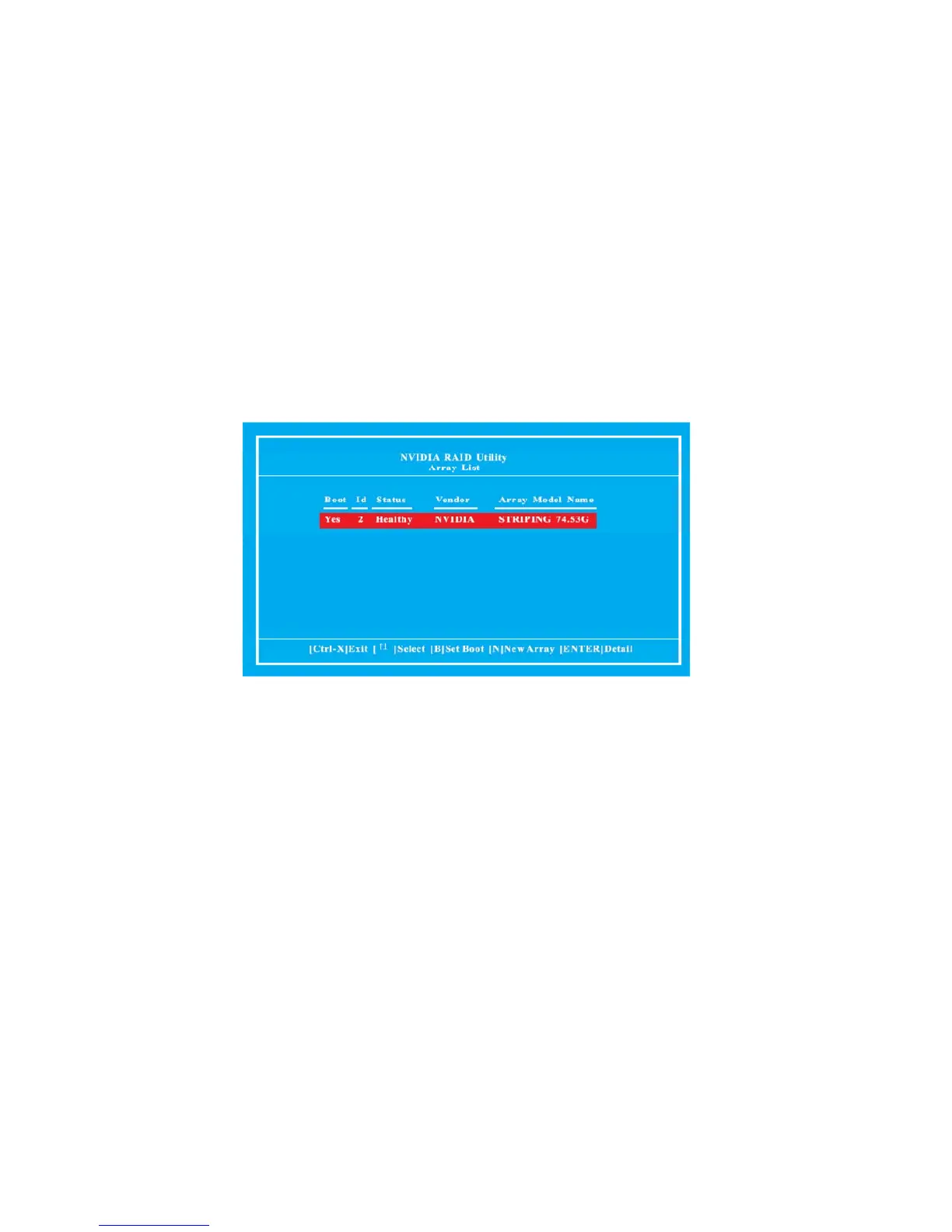10
After assigning your RAID array disks, press <F7> to save your changes of RAID array
disks.
Depending on the platform used, the system can have one or more channels. In a
typical system there is usually one adapter and multiple channels, and each channel
has a slave and a master. The adapter / channel / master / slave status of each hard
disk is given in the Loc (location) columns of the Free Disks and Array Disks lists. For
example:
1 . 0 . M
1: Channel - Typically, channel 0 is used for Parallel ATA drives while channel 1
is used for Serial ATA drives.
0: Controller
M: M means Master, S means Slave
Serial ATA
1 . 0 . M Channel 1, controller 0, Master
1 . 1 . M Channel 1, controller 1, Master
Finally, the Array List window appears, where you can review the RAID arrays that
you have set up.
Healthy NVIDIA STRIPING 74.53G
