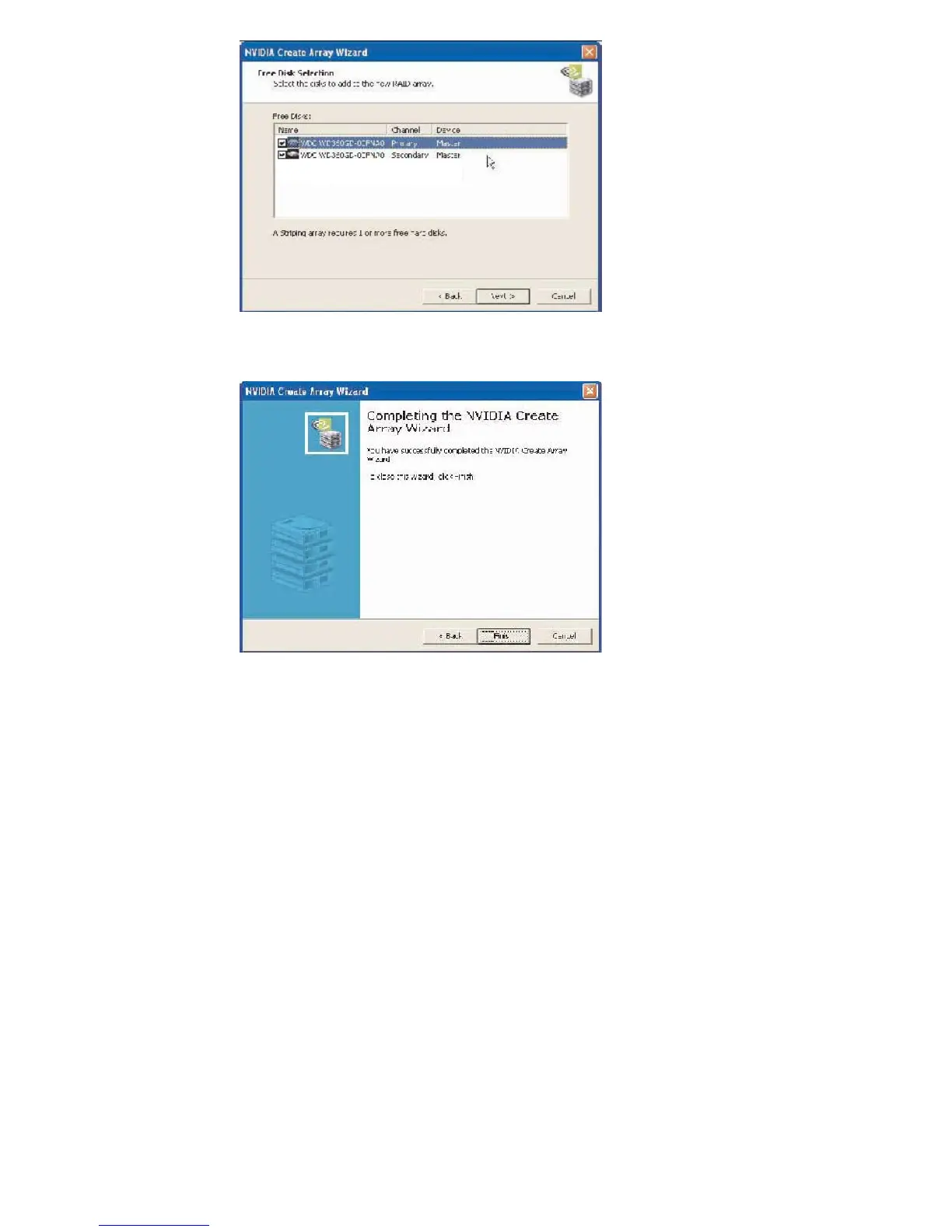15
To create a striped array with more disks, select additional disks from the list.
H. Click Next and the following screen shot will appear.
I. Click Finish and the following screen shot will appear.
The RAID 0 is created successfully.
C. Initializing NVRAID Array Disks
Now that the two-disk array has been created, it needs to be partitioned and formatted.
A. Click on Start → Settings → Control Panel.
