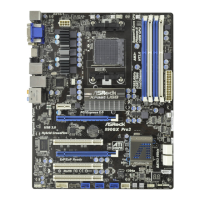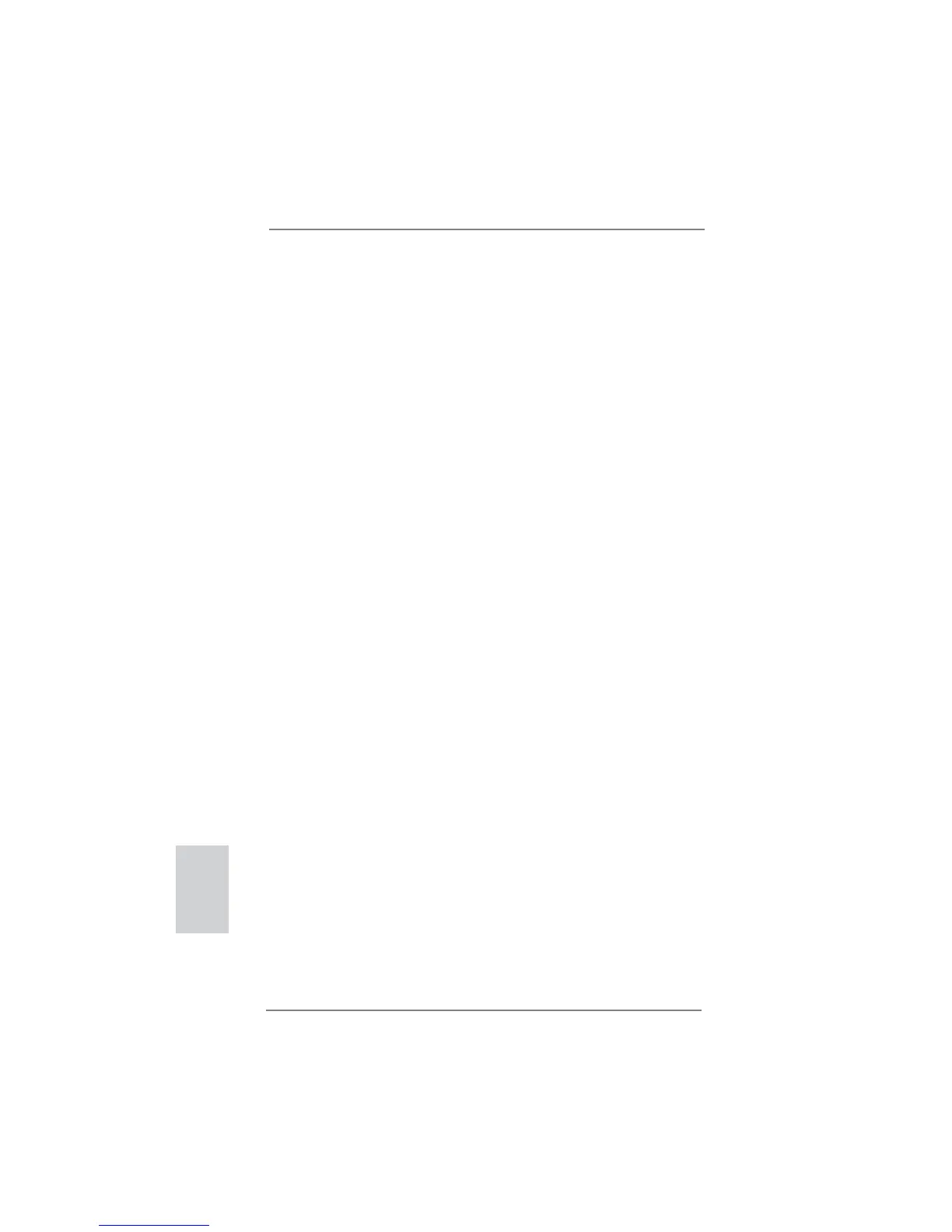 Loading...
Loading...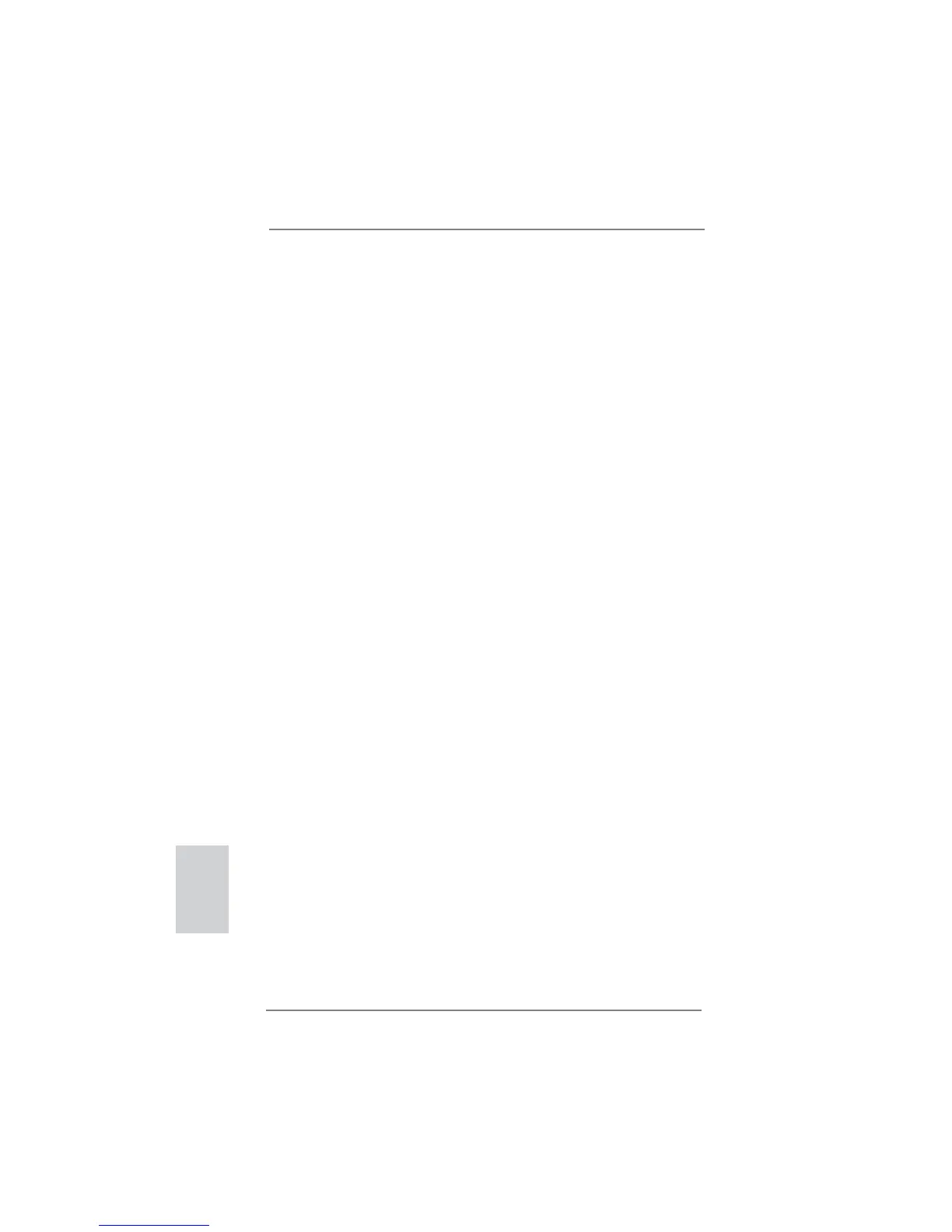
Do you have a question about the ASROCK P67 PRO3 and is the answer not in the manual?
| Form Factor | ATX |
|---|---|
| Chipset | Intel P67 |
| Socket | LGA 1155 |
| Memory Slots | 4 x DIMM |
| Maximum Memory | 32GB |
| Memory Type | DDR3 |
| PCI Express x16 | 2 |
| PCI Express x1 | 2 |
| PCI Slots | 2 |
| SATA 6Gb/s | 2 |
| SATA 3Gb/s | 4 |
| USB 2.0 Ports | 8 |
| USB 3.0 Ports | 2 |
| LAN | Gigabit Ethernet |
| Audio | 7.1 Channel HD Audio |