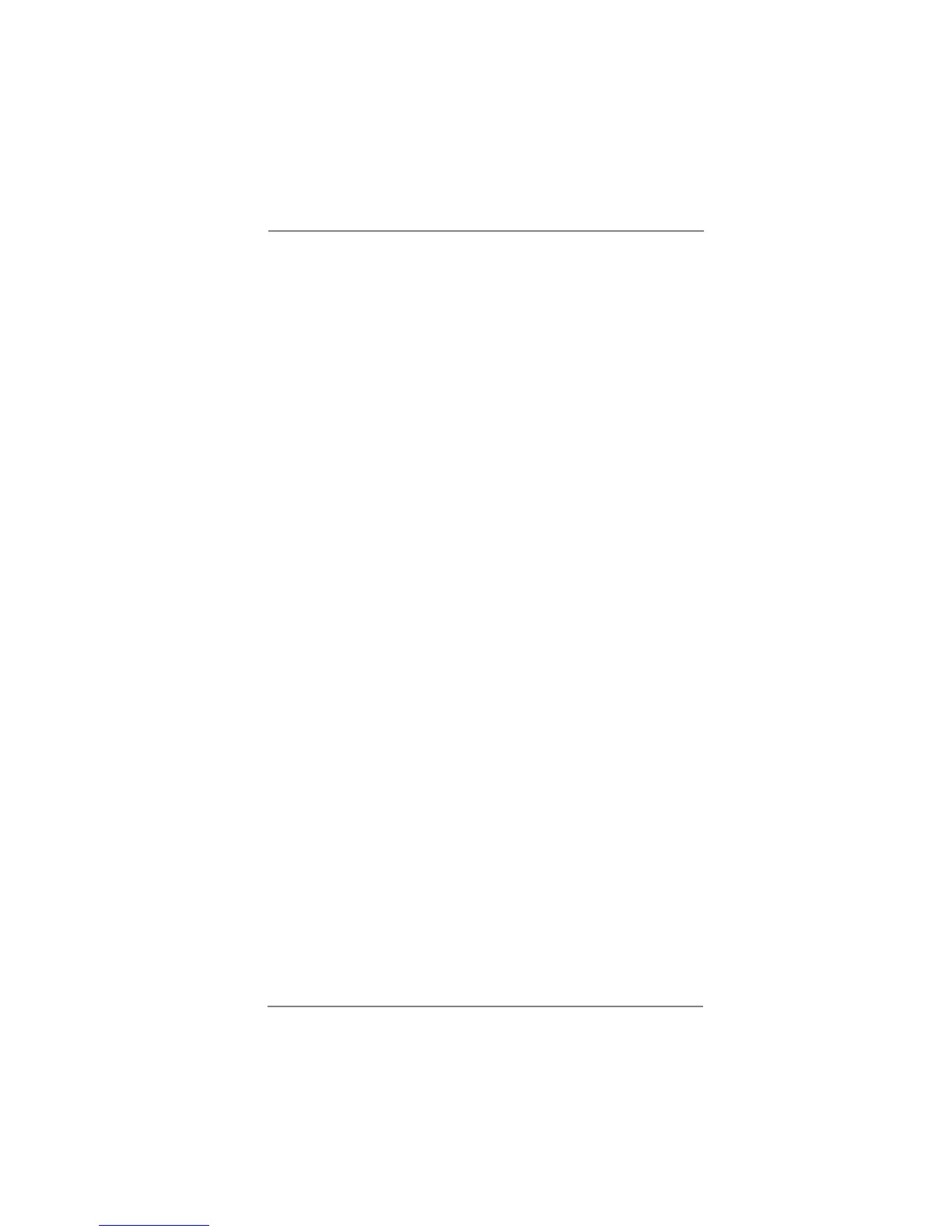44
CPU Voltage
Use this to select CPU Voltage. Con guration options: [Auto],
[Manual] and [Offset]. The default value is [Auto].
DRAM Voltage
Use this to select DRAM Voltage. Con guration options: [Auto], [1.196V]
to [2.008V]. The default value is [Auto].
PCH Voltage
Use this to select PCH Voltage. Con guration options: [Auto], [1.066V] to
[1.495V]. The default value is [Auto].
CPU PLL Voltage
Use this to select CPU PLL Voltage. Con guration options: [Auto],
[1.812V] to [2.233V]. The default value is [Auto].
VTT Voltage
Use this to select VTT Voltage. Con guration options: [Auto], [1.114V] to
[2.059V]. The default value is [Auto].
ASRock Vdroop Control
Use this to enable or disable ASRock Vdroop control. Con guration
options: [With] and [Without]. The default value is [With].
Intelligent Energy Saver
Intelligent Energy Saver is a revolutionary technology that delivers
unparalleled power savings. The default value is [Disabled]. Con guration
options: [Enabled] and [Disabled]. If you want to enable this function,
please set this item to [Enabled]. Besides the UEFI option, you can also
choose our Intelligent Energy Saver utility to enable this function.
User Default
In this option, you are allowed to load and save three user defaults
according to your own requirements.
