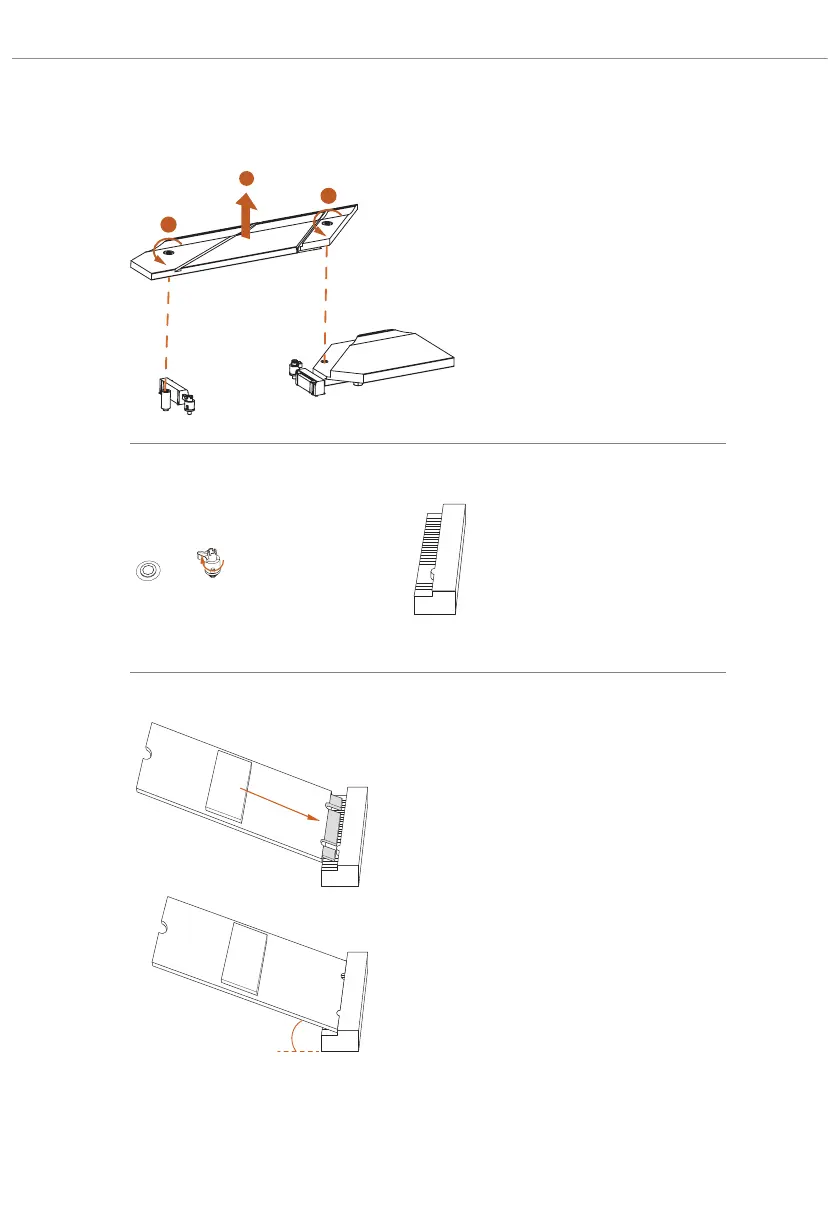48
Step 3
Before installing a M.2 SSD card,
please loosen the screws to
remove the M.2 heatsink.
*Please remove the protective lms
on the bottom side of the M.2
heatsink before you install a M.2
SSD card.
B
A
Step 4
Peel o the yellow protective lm on
the nut A. Remove the lock nut on
the nut B with a screwdriver, and
tighten it into the nut A.
Skip Step 4 if your M.2 SSD card is
Type 2280.
20
o
Step 5
Align and gently insert the M.2 SSD
card into the M.2 slot. Please
be aware that the M.2 SSD card only
ts in one orientation.
1
1
2
