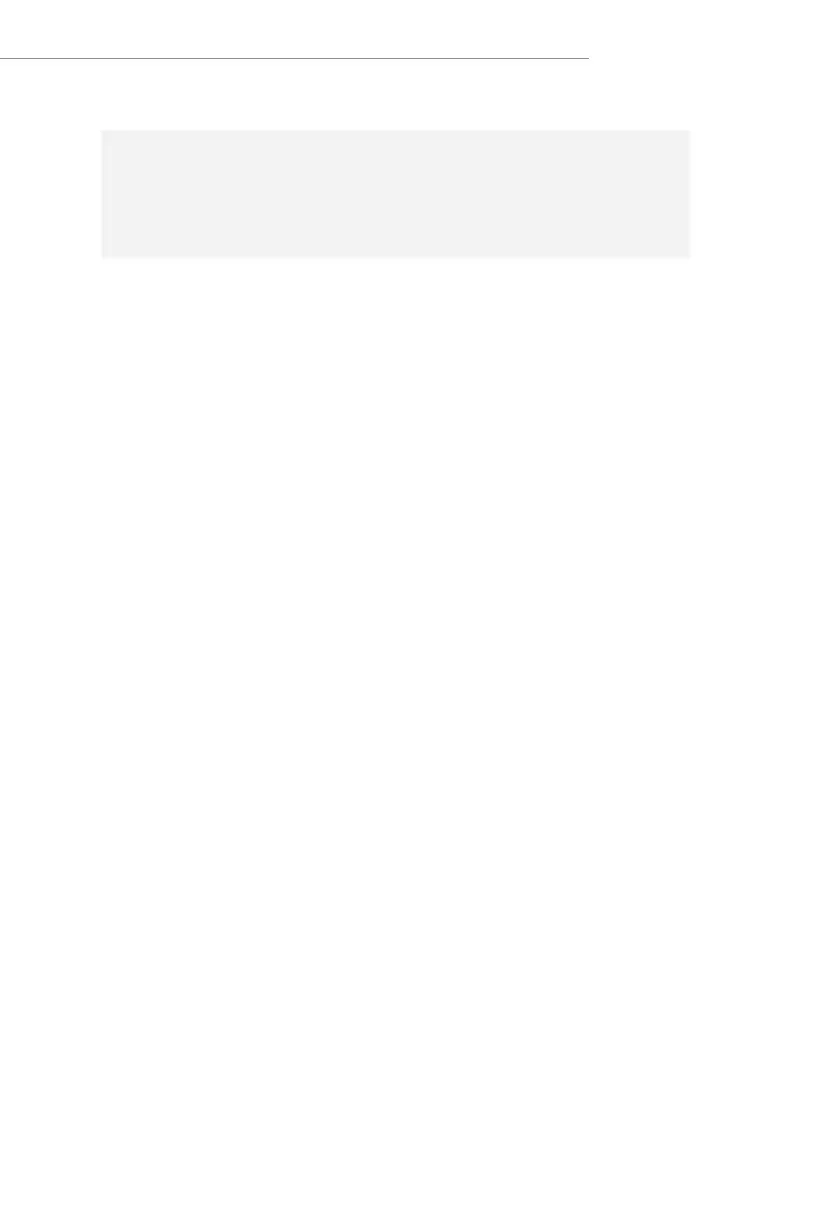5
Z790 Riptide WiFi
RAID
•
Supports RAID 0, RAID 1, RAID 5 and RAID 10 for SATA
storage devices
•
Supports RAID 0, RAID 1, RAID 5 and RAID 10 for M.2
NVMe storage devices
Connector
•
1 x eDP Signal Connector
•
1 x ermistor Cable Header
•
1 x SPI TPM Header
•
1 x Power LED and Speaker Header
•
1 x RGB LED Header*
•
3 x Addressable LED Headers**
•
1 x CPU Fan Connector (4-pin)***
•
1 x CPU/Water Pump Fan Connector (4-pin) (Smart Fan
Speed Control)****
•
1 x Chassis Fan Connector (4-pin)*****
•
4 x Chassis/Water Pump Fan Connectors (4-pin) (Smart Fan
Speed Control)******
•
1 x 24 pin ATX Power Connector
•
2 x 8 pin 12V Power Connectors (Hi-Density Power Connec-
tor)
•
1 x Front Panel Audio Connector
•
1 x underbolt AIC Connector (5-pin) (Supports ASRock
underbolt 4 AIC Card)
•
2 x USB 2.0 Headers (Support 4 USB 2.0 ports)
•
1 x USB 3.2 Gen1 Header (Supports 2 USB 3.2 Gen1 ports)
•
1 x Front Panel Type C USB 3.2 Gen2x2 Header (20 Gb/s)
* Supports in total up to 12V/3A, 36W LED Strip
** Support in total up to 5V/3A, 15W LED Strip
*** CPU_FAN1 supports the fan power up to 1A (12W).
**** CPU_FAN2/WP supports the fan power up to 2A (24W).
***** CHA_FAN5 supports the fan power up to 1A (12W).
****** CHA_FAN1~4/WP support the fan power up to 2A
(24W).
****** CPU_FAN2/WP and CHA_FAN1~4/WP can auto detect
if 3-pin or 4-pin fan is in use.
