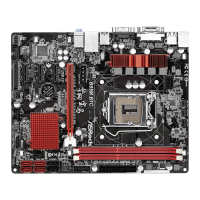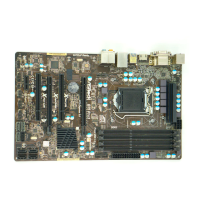Do you have a question about the ASROCK PRO BTC Series and is the answer not in the manual?
Details the technical specifications of the motherboard.
Essential safety guidelines before installing motherboard components.
Settings for CPU-related options like SpeedStep and C-States.
Configuration settings for motherboard chipset features.
Settings for SATA controllers, modes, and SMART.
Monitors CPU/motherboard temps, fan speeds, and voltages.
Options for setting supervisor/user passwords and secure boot.
Configures boot order, fast boot, and other boot-related settings.
| Form Factor | ATX |
|---|---|
| Maximum Memory | 32GB |
| Storage Interface | 6 x SATA 6Gb/s |
| Network | Gigabit LAN |
| Supported Graphics Cards | Supports AMD CrossFireX |