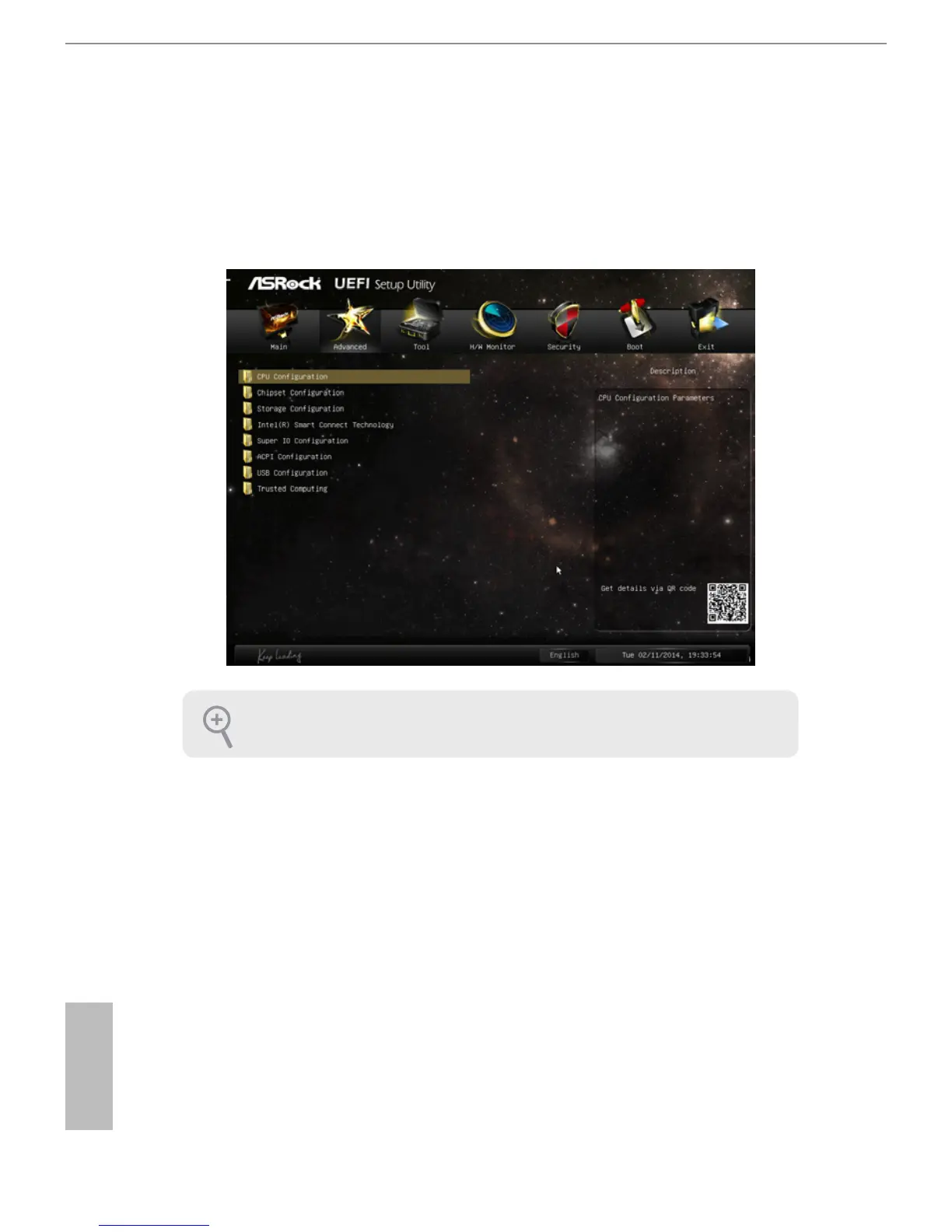42
English
4.3 Advanced Screen
In this section, you may set the congurations for the following items:
CPU Conguration, Chipset Conguration, Storage Conguration, Intel® Smart
Connect Technology, Super IO Conguration, ACPI Conguration, USB
Conguration and Trusted Computing.
Setting wrong values in this section may cause the system to malfunction.
