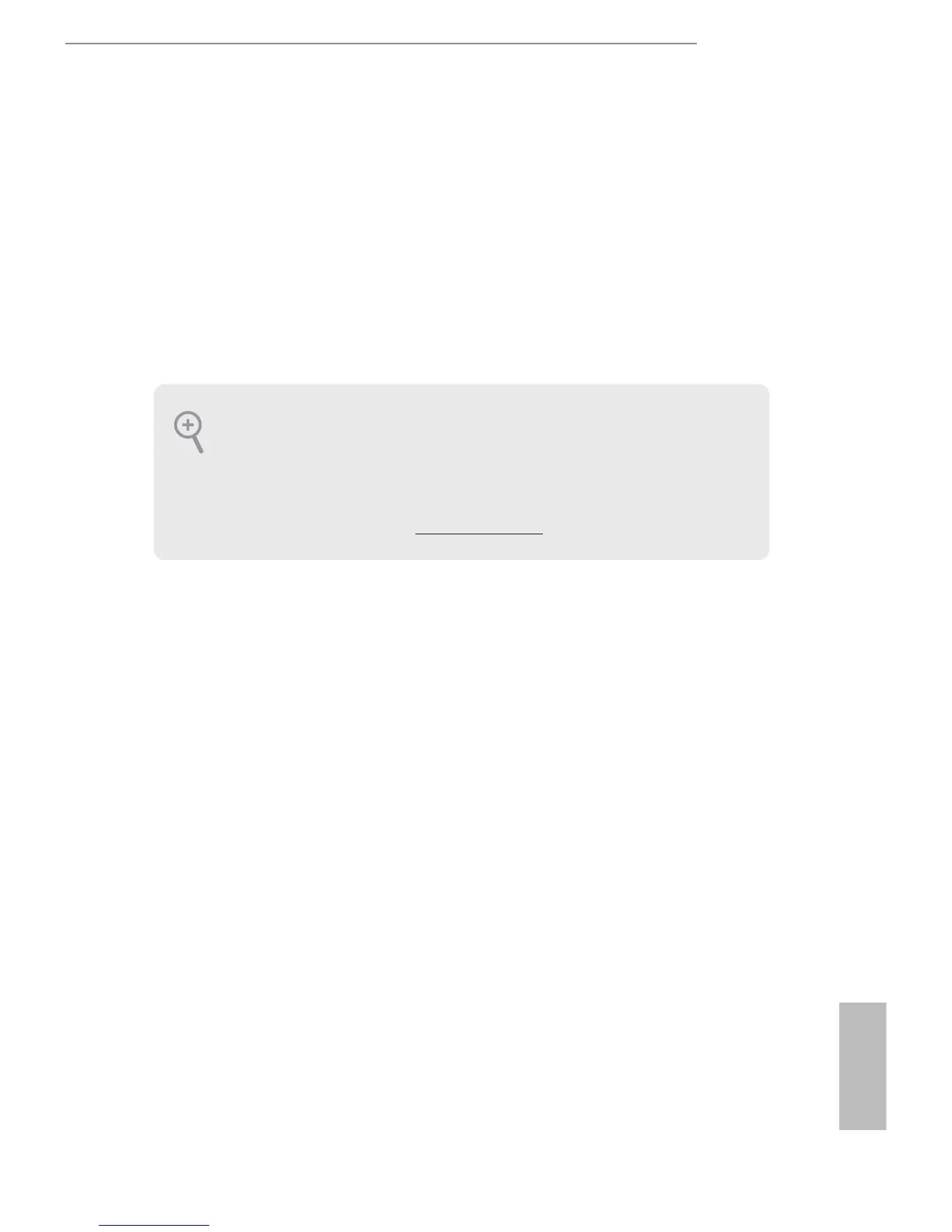Q1900DC-ITX
1
English
Chapter 1 Introduction
ank you for purchasing ASRock Q1900DC-ITX motherboard, a reliable
motherboard produced under ASRock’s consistently stringent quality control.
It delivers excellent performance with robust design conforming to ASRock’s
commitment to quality and endurance.
In this manual, Chapter 1 and 2 contains the introduction of the motherboard
and step-by-step installation guides. Chapter 3 contains the operation guide of the
soware and utilities. Chapter 4 contains the conguration guide of the BIOS setup.
1.1 Package Contents
•
ASRock Q1900DC-ITX Motherboard (Mini-ITX Form Factor)
•
ASRock Q1900DC-ITX Quick Installation Guide
•
ASRock Q1900DC-ITX Support CD
•
2 x Serial ATA (SATA) Data Cables (Optional)
•
2 x Serial ATA (SATA) Power Cables (Optional)
•
1 x I/O Panel Shield
•
1 x WiFi Module Screw
Because the motherboard specications and the BIOS soware might be updated, the
content of this documentation will be subject to change without notice. In case any
modications of this documentation occur, the updated version will be available on
ASRock’s website without further notice. If you require technical support related to
this motherboard, please visit our website for specic information about the model
you are using. You may nd the latest VGA cards and CPU support list on ASRock’s
website as well. ASRock website http://www.asrock.com.
