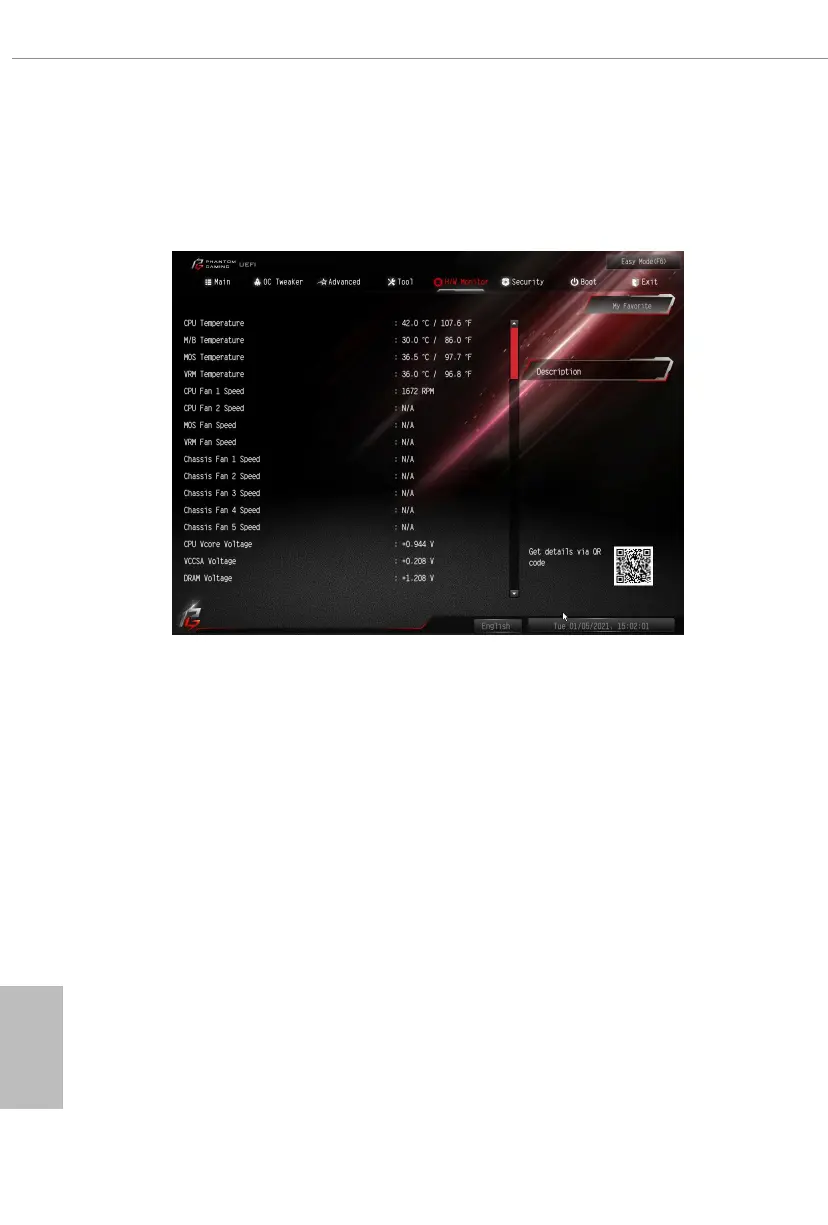English
104
4.8 Hardware Health Event Monitoring Screen
is section allows you to monitor the status of the hardware on your system,
including the parameters of the CPU temperature, motherboard temperature, fan
speed and voltage.
Fan Tuning
Measure Fan Min Duty Cycle.
Fan-Tastic Tuning
Select a fan mode for CPU Fan, or choose Customize to set 5 CPU temperatures and
assign a respective fan speed for each temperature.
CPU Fan 1 Setting
Select a fan mode for CPU Fan 1, or choose Customize to set 5 CPU temperatures
and assign a respective fan speed for each temperature.
CPU Fan 1 Step Up
Set the value of CPU Fan 1 Step Up.
CPU Fan 1 Step Down
Set the value of CPU Fan 1 Step Down.
CPU_FAN2 / W_PUMP Switch
Switch CPU_FAN2 / W_PUMP header function.
