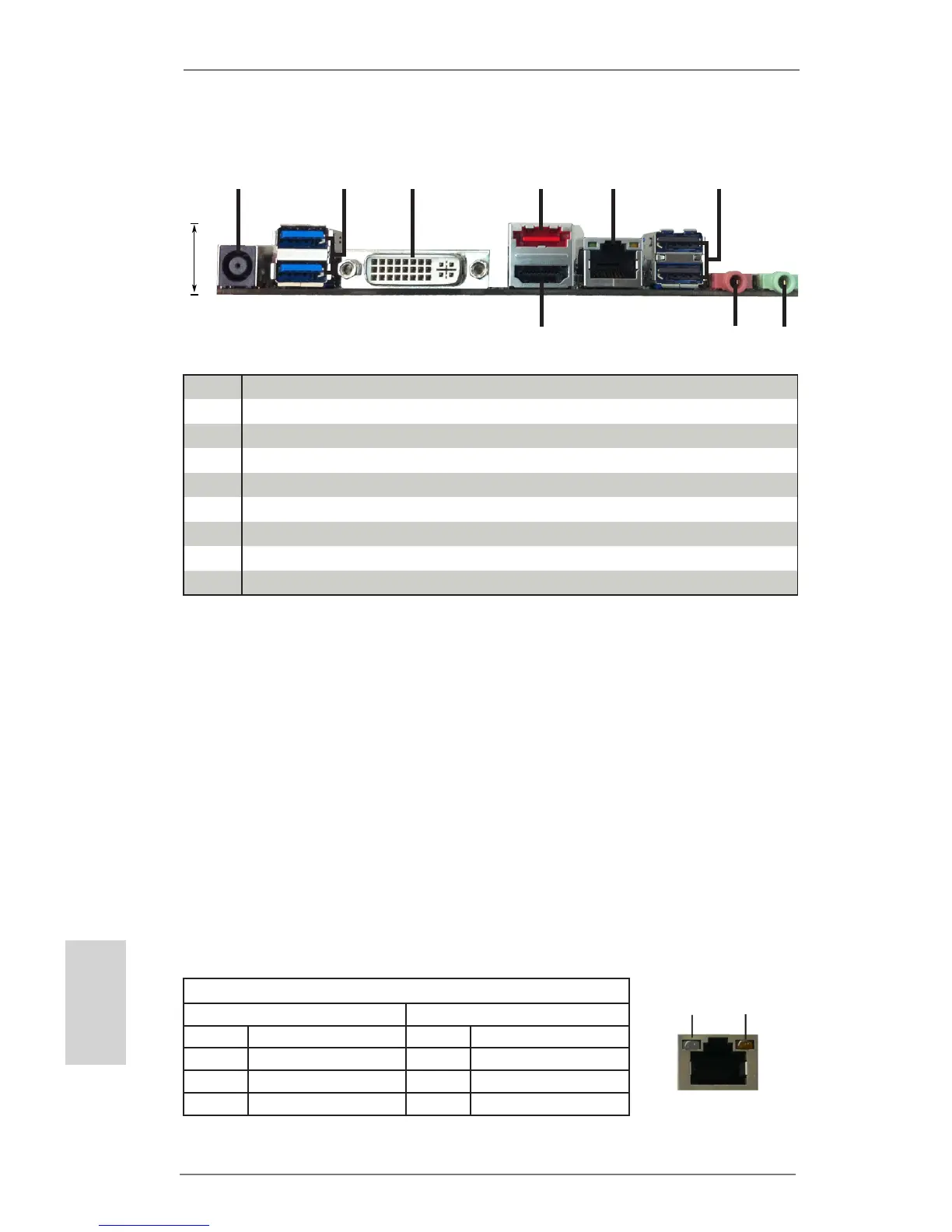4
ASRock H61TM-ITX Motherboard
English
I/O Panel
** There are two LEDs on the LAN port. Please refer to the table below for the LAN
port LED indications.
ACT/LINK
LED
SPEED
LED
LAN Port
LAN Port LED Indications
Activity/Link LED SPEED LED
Status Description Status Description
Off No Link Off 10Mbps connection
Blinking Data Activity Orange 100Mbps connection
On 100Mbps connection Green 1Gbps connection
1* DC Jack
2 USB 3.0 Ports (USB01)
3 DVI-I (DVI1)
4 eSATA Connector (eSATA1)
5** LAN RJ-45 Port
6 USB 2.0 Ports (USB23)
7 Front Speaker (Lime)
8 Microphone (Pink)
9 HDMI Port (HDMI1)
* Please use a 19V power adaptor for the DC jack. This jack accepts dual barrel
plugs with an inner diameter of 2.5 mm and an outer diameter of 5.5 mm, where
the inner contact is +8 (±10%) through +19 (±10%) VDC and the shell is GND. The
maximum current rating depends on the power adaptor. The following are examples
of power adaptors that may be used:
DELTA DELTA-ADP-150TB-150W/19V
HP HP-TBC-BA52-150W/19V
FSP FSP-FSP150-ABAN1-150W/19V
1
2
4
5
3
6
7
8
9
