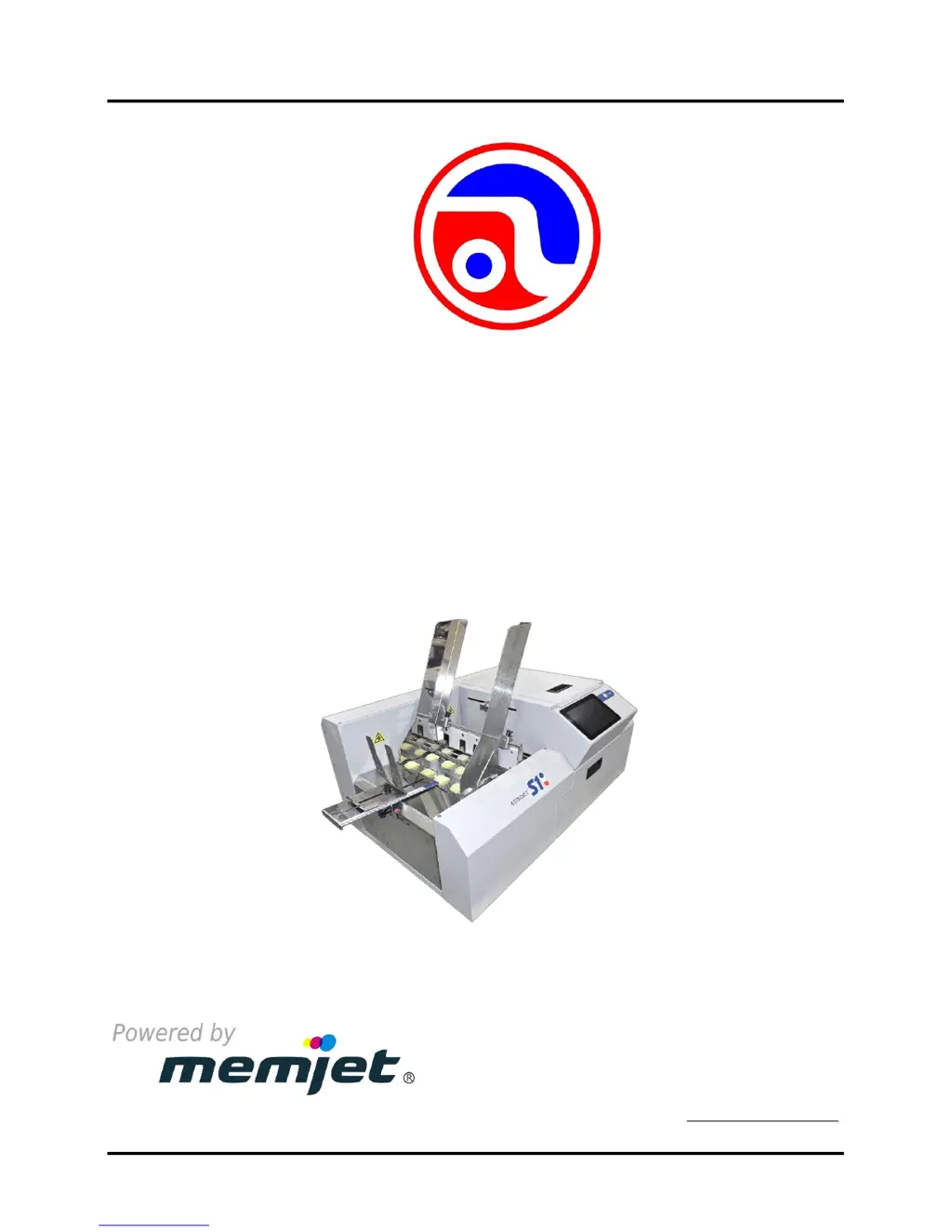What to do if my Astro Machine AstroJet S1 Printer shows 'Incompatible Printhead'?
- YybartonSep 18, 2025
To address an incompatible Printhead issue with your Astro Machine Printer: * Remove and reinsert your Printhead Cartridge. * Replace the Printhead, ensuring that Printhead Cartridges are purchased from an authorized supplier for this printer model.