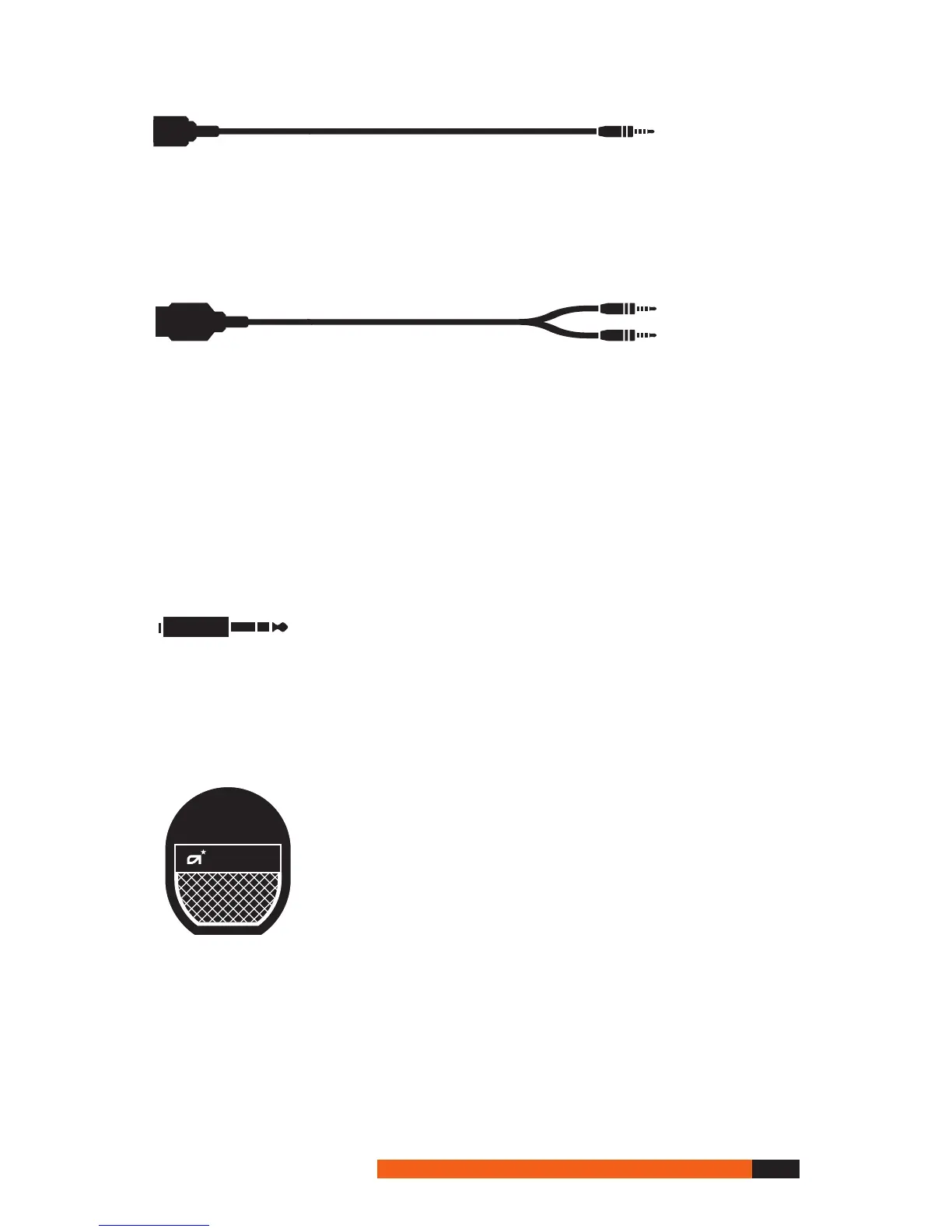P7
Standard Quick Disconnect Cable
This cable connects to the A40’s upper Quick Disconnect and provides a
simple stereo connection for use with standard audio devices and the A40
MixAmp
™
.
PC Quick Disconnect Cable
This cable connects to the A40’s upper Quick Disconnect and provides a
standard microphone and stereo audio jack. Use it to connect directly to
your PC.
WARNING: Always adjust the volume of the A40 Headset to a safe level
BEFORE putting it on! Permanent hearing loss may occur if headphones or
earbuds are used at a high volume for an extended period of time. Reduce
the volume or discontinue use of the A40 Headset immediately if you expe-
rience any discomfort or ringing in your ears.
3.5mm to 1/4” Adapter
Use this adapter to connect the A40 Headset to stereo audio devices that
only have a 1/4” audio jack.
A40 Audio System Travel Case
Everything you need to go out on the road and protect your A40 Audio
System can be put inside this case. It has a special section to secure the A40
MixAmp™ and room to spare for extra cables.
A40 headset Package Contents & Description