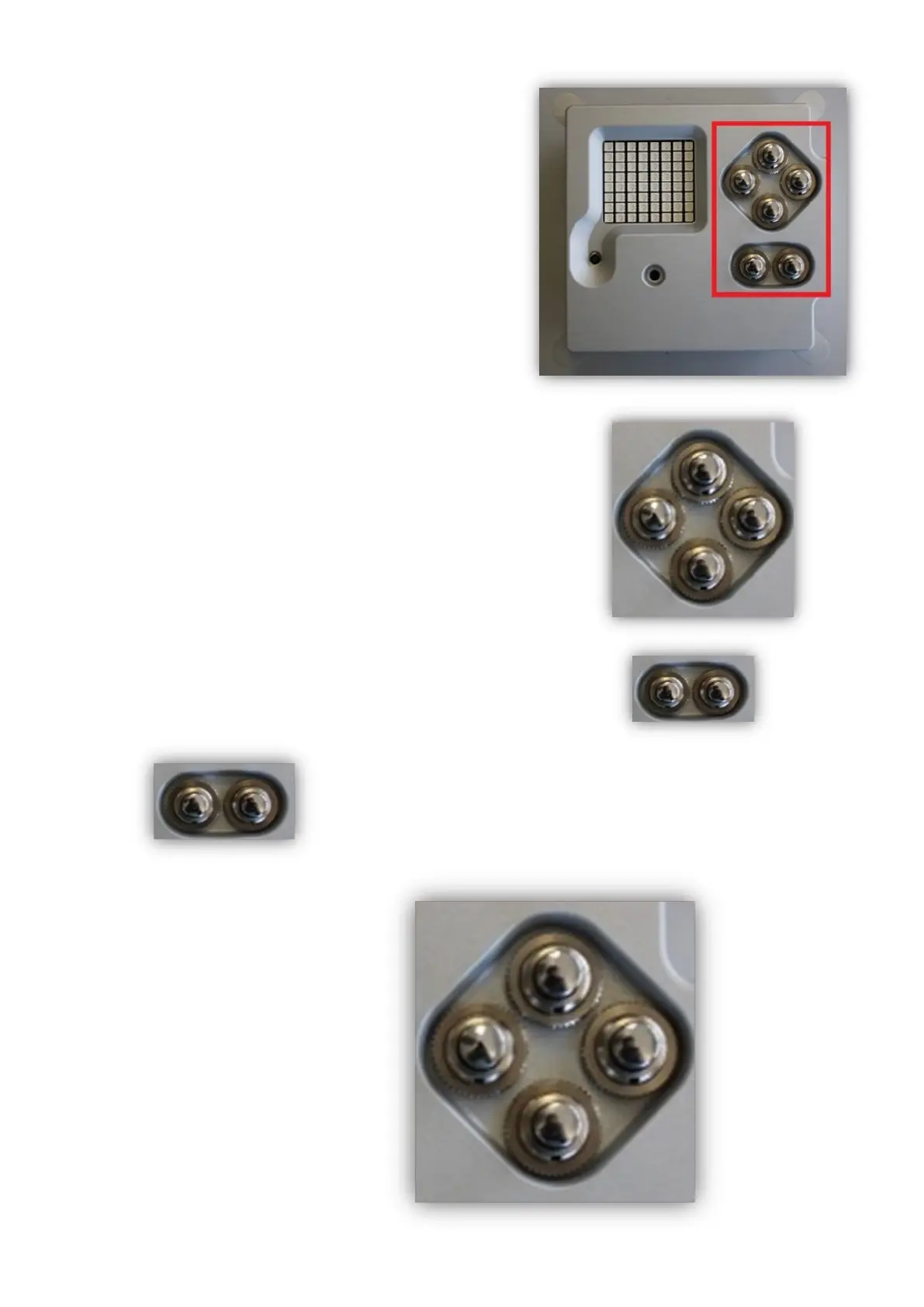Buttons
The Astro Pi Flight Case has 6 buttons.
The first 4, arranged in a diamond
shape, controlled the volume increase
and decrease, next track and back a
track.
The top button controls the volume in-
crease. Pressed once it will increase
the volume by 3 decibels.
The right button, when pressed, will
pause the playing track and skip to the
next one.
The bottom button controls the volume de-
crease. Pressed one it will decrease the vol-
ume by 3 decibels.
The left button, when pressed, will pause the
playing track and skip back to the previous
track.
The remaining 2 buttons, placed just below
the first 4, control fast forward (on the
right) and rewind (on the left). Both of them,
when pressed, skip 30 seconds of the track.
Volume Up
Next Track
Volume Down
Previous Track
Rewind Fast Forward
