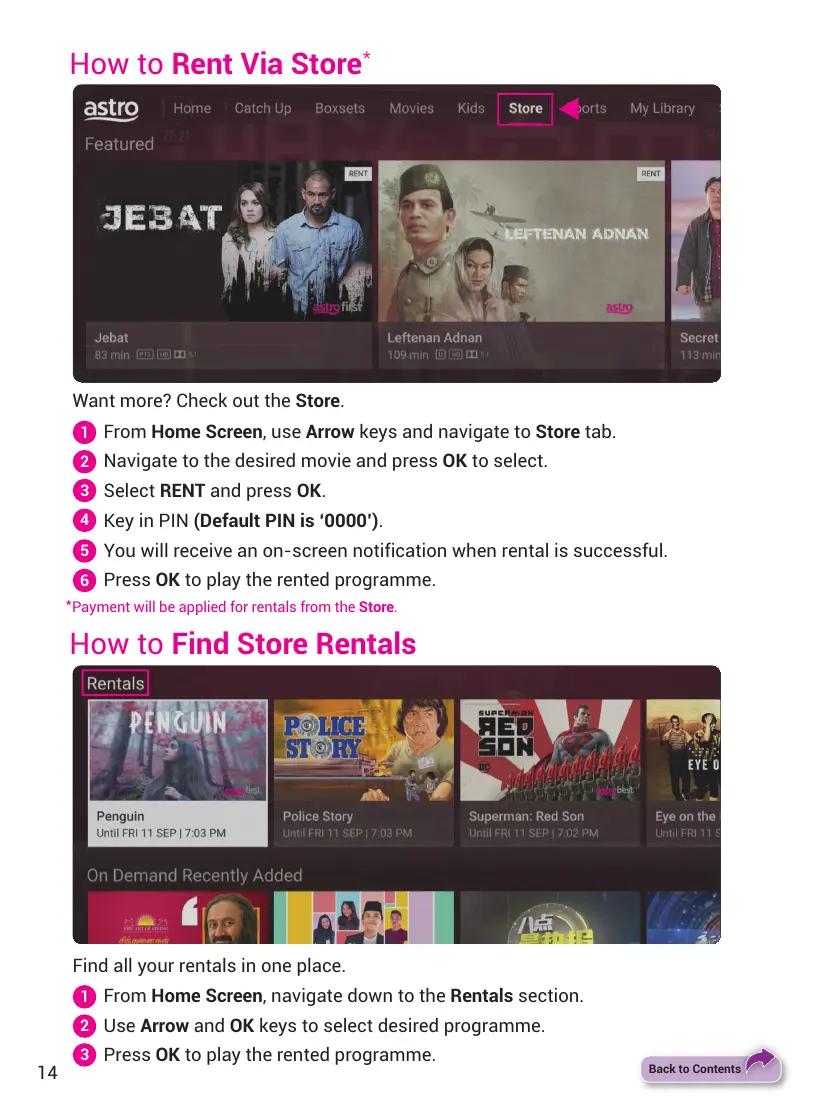Want more? Check out the Store.
How to Rent Via Store
*
How to Find Store Rentals
From Home Screen, use Arrow keys and navigate to Store tab.
Navigate to the desired movie and press OK to select.
Select RENT and press OK.
Key in PIN (Default PIN is ‘0000’).
You will receive an on-screen notification when rental is successful.
Press OK to play the rented programme.
1
2
3
4
5
6
From Home Screen, navigate down to the Rentals section.
Use Arrow and OK keys to select desired programme.
Press OK to play the rented programme.
1
2
3
Find all your rentals in one place.
*
Payment will be applied for rentals from the Store.
14
Back to Contents
