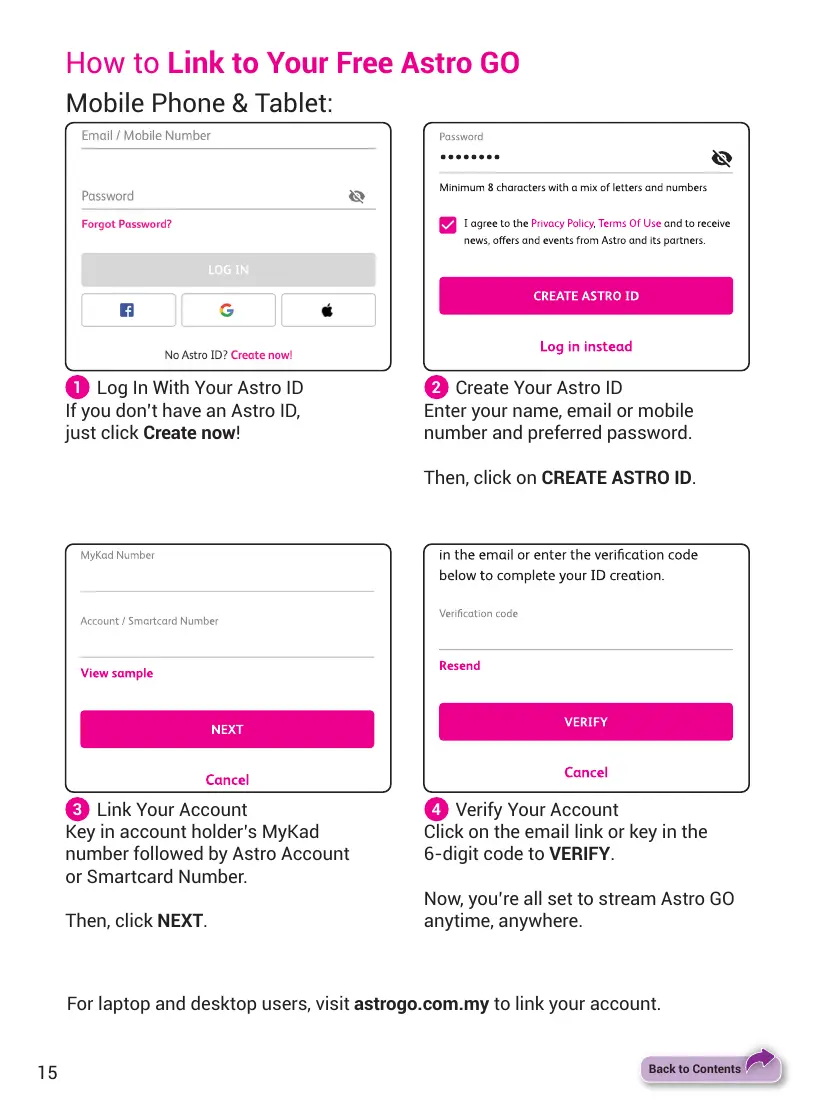For laptop and desktop users, visit astrogo.com.my to link your account.
Log In With Your Astro ID
If you don’t have an Astro ID,
just click Create now!
Create Your Astro ID
Enter your name, email or mobile
number and preferred password.
Then, click on CREATE ASTRO ID.
Link Your Account
Key in account holder’s MyKad
number followed by Astro Account
or Smartcard Number.
Then, click NEXT.
Verify Your Account
Click on the email link or key in the
6-digit code to VERIFY.
Now, you’re all set to stream Astro GO
anytime, anywhere.
3 4
1 2
How to Link to Your Free Astro GO
Mobile Phone & Tablet:
15
Back to Contents
