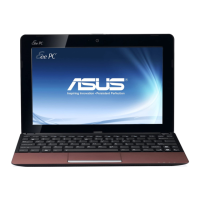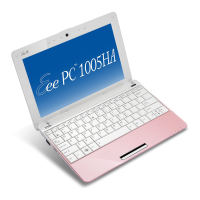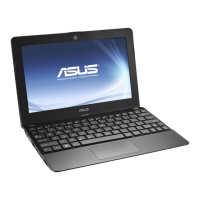
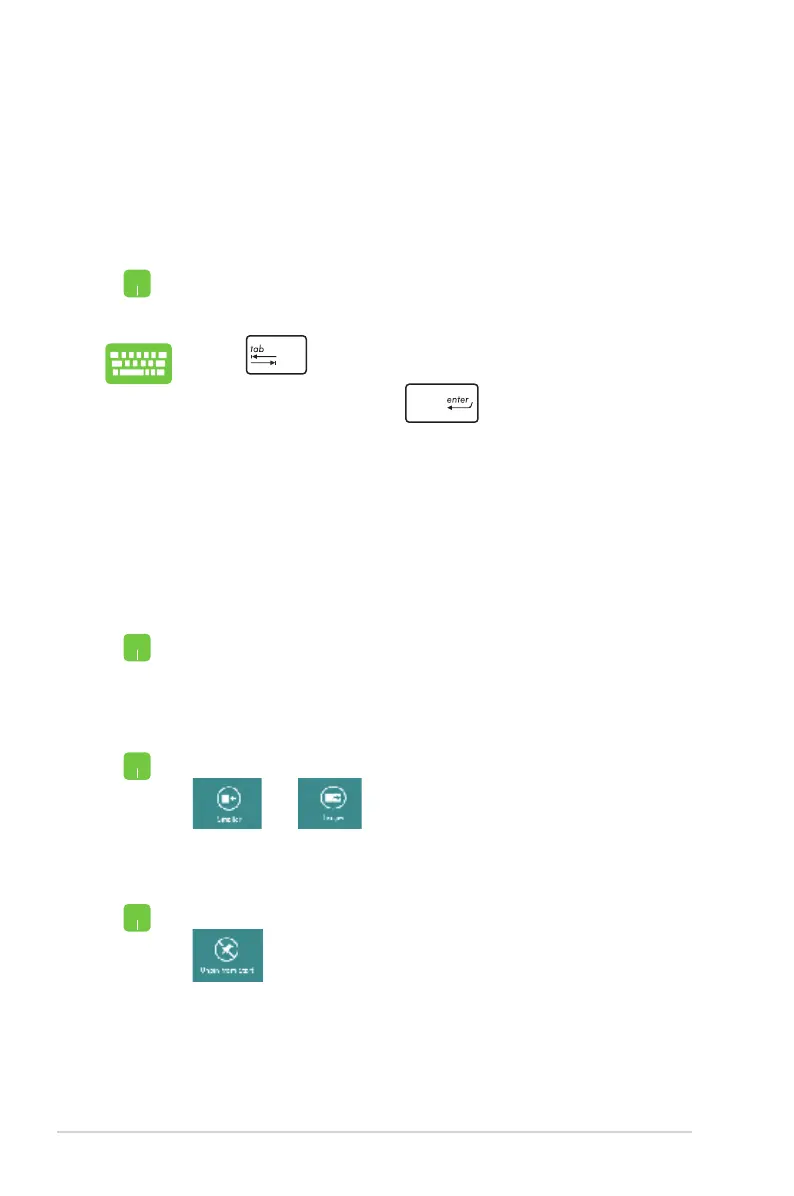 Loading...
Loading...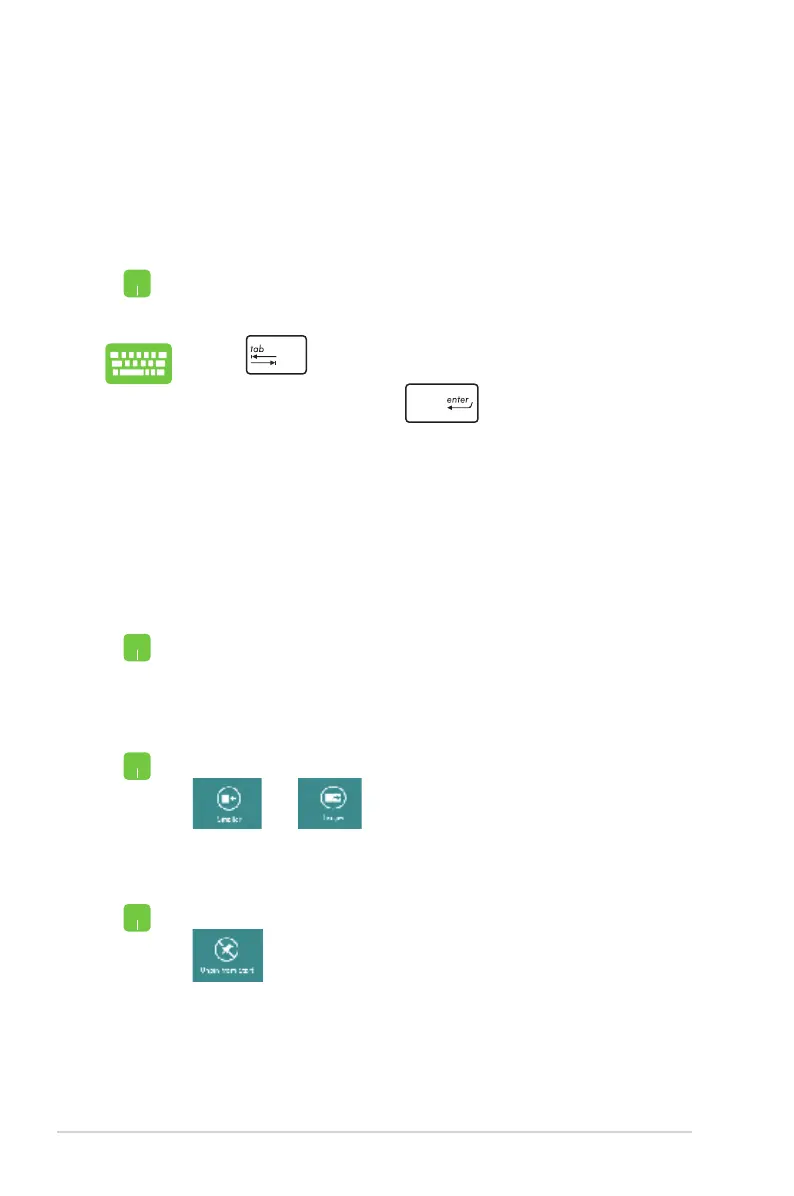
Do you have a question about the Asus 1015E and is the answer not in the manual?
| Storage | 320 GB HDD |
|---|---|
| Camera | 0.3 MP Webcam |
| RAM | 2 GB DDR3 |
| Display | 10.1" 16:9 HD (1366x768) LED Backlight |
| Graphics | Intel HD Graphics |
| Operating System | Windows 8 / Windows 7 |
| Weight | 1.25 kg (with 6-cell battery) |
| Networking | 802.11b/g/n |
| Bluetooth | Bluetooth V4.0 |
| Interface | 1 x USB 3.0, 2 x USB 2.0, HDMI, VGA, RJ-45, Audio Jack |
| Audio | Built-in speaker and microphone |
| Dimensions | 262 x 178 x 23.5 mm |