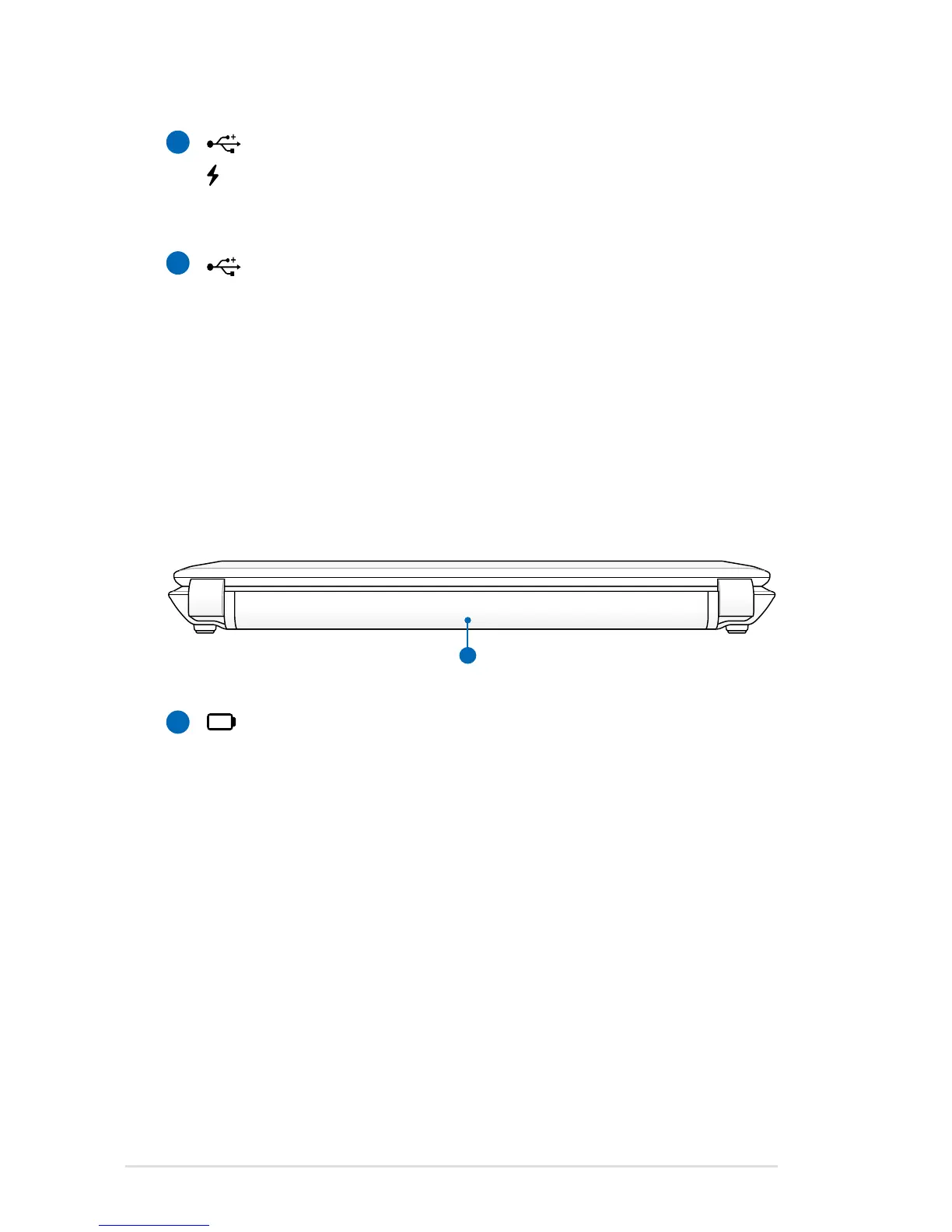28
Notebook PC User Manual
Rear Side
(on selected models)
Battery Pack
The battery pack is automatically charged when the
Notebook PC is connected to an AC power source and
maintains power to the Notebook PC when AC power is
not connected. This allows use when moving temporarily
between locations. Battery time varies by usage and by
the specifications for this Notebook PC. The battery pack
cannot be disassembled and must be purchased as a single
unit.
1
USB Port (3.0, on selected models / 2.0)
This port also supports USB Charger+ function that helps
charge the connected USB device even when the Notebook
PC is powered off.
USB Port (3.0, on selected models / 2.0)
7
8
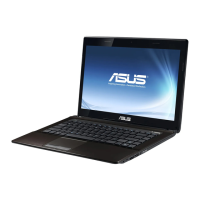