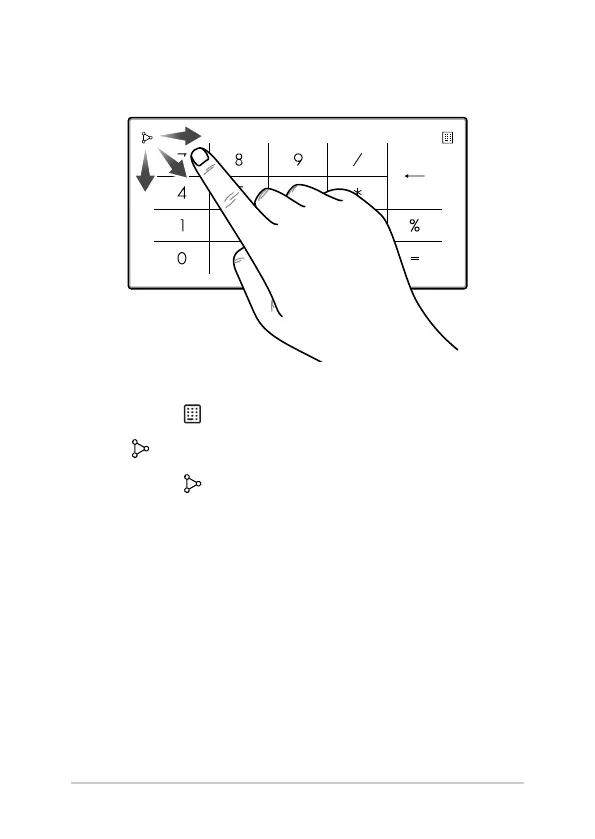Notebook PC User Guide
3
Using the NumberPad
• Pressandhold for a second to toggle between number keys or touchpad.
• Tap to adjust brightness for the NumberPad.
• Pressandhold then slide anywhere on the NumberPad to launch Windows
Calculator.
NOTE: To use the % and = function, set the input language to English.
IMPORTANT! Please note that all versions of NumberPad are only supported on
Microsoft Windows® operating system.