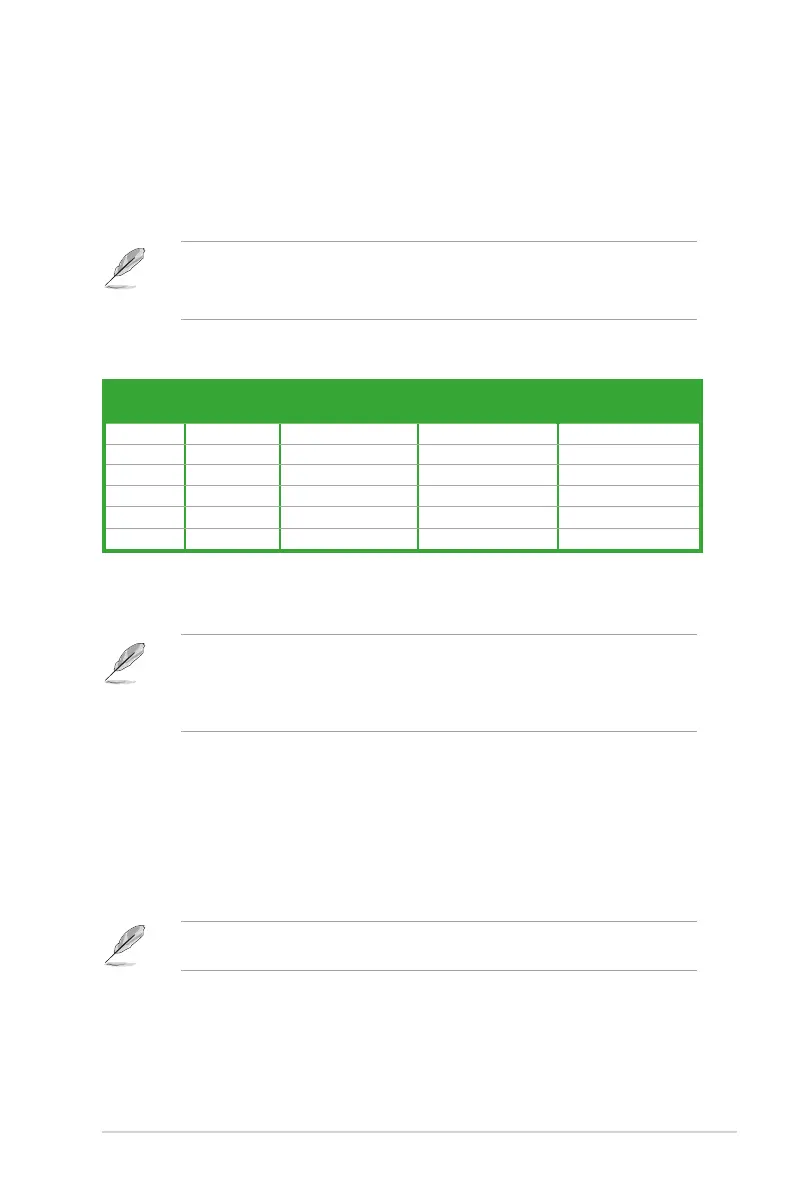ASUS B150M-PLUS
1-15
7. Line Out port (lime). Thisportconnectstoaheadphoneoraspeaker.Inthe4.1,5.1,
and7.1-channelcongurations,thefunctionofthisportbecomesFrontSpeakerOut.
8. Microphone port (pink). This port connects to a microphone.
9. Side Speaker Out port (gray). This port connects to the side speakers in a
7.1-channelaudioconguration.
• Refertotheaudiocongurationtableforthefunctionoftheaudioportsin2.1,4.1,5.1
or7.1-channelconguration.
• For8-channelspeaker,youmayrefertothe7.1-channelconguration.
Audio 2.1, 4.1, 5.1 or 7.1-channel configuration
Port Headset
2.1 channel
4.1 channel 5.1 channel 7.1 channel
LightBlue LineIn Line in Line in Line in
Lime LineOut FrontSpeakerOut FrontSpeakerOut FrontSpeakerOut
Pink MicIn MicIn Micin Micin
Orange - - Center/Subwoofer Center/Subwoofer
Black - RearSpeakerOut RearSpeakerOut RearSpeakerOut
Gray
- - - SideSpeakerOut
10. USB 3.0 ports.These9-pinUniversalSerialBus(USB)portsareforUSB3.0devices.
• DuetothelimitationofUSB3.0controller,USB3.0devicescanonlybeusedunder
WindowsOSenvironmentandaftertheUSB3.0driverinstallation.
• WestronglyrecommendthatyouconnectUSB3.0devicestoUSB3.0portsforfaster
andbetterperformancefromyourUSB3.0devices.
11. USB 5Gb/s Type C port.This24-pinUniversalSerialBus(USB)portisforUSB(Type
C)devices.
12. HDMI port.ThisportisforaHigh-DenitionMultimediaInterface(HDMI)connector,
andisHDCPcompliantallowingplaybackofHDDVD,Blu-ray,andotherprotected
content.
13. DVI-D port.ThisportisforanyDVI-Dcompatibledevice.
DVI-DcannotbeconvertedtooutputfromRGBSignaltoCRTandisnotcompatiblewith
DVI-I.
14. USB 2.0 ports.These4-pinUniversalSerialBus(USB)portsareforUSB2.0/1.1
devices.