
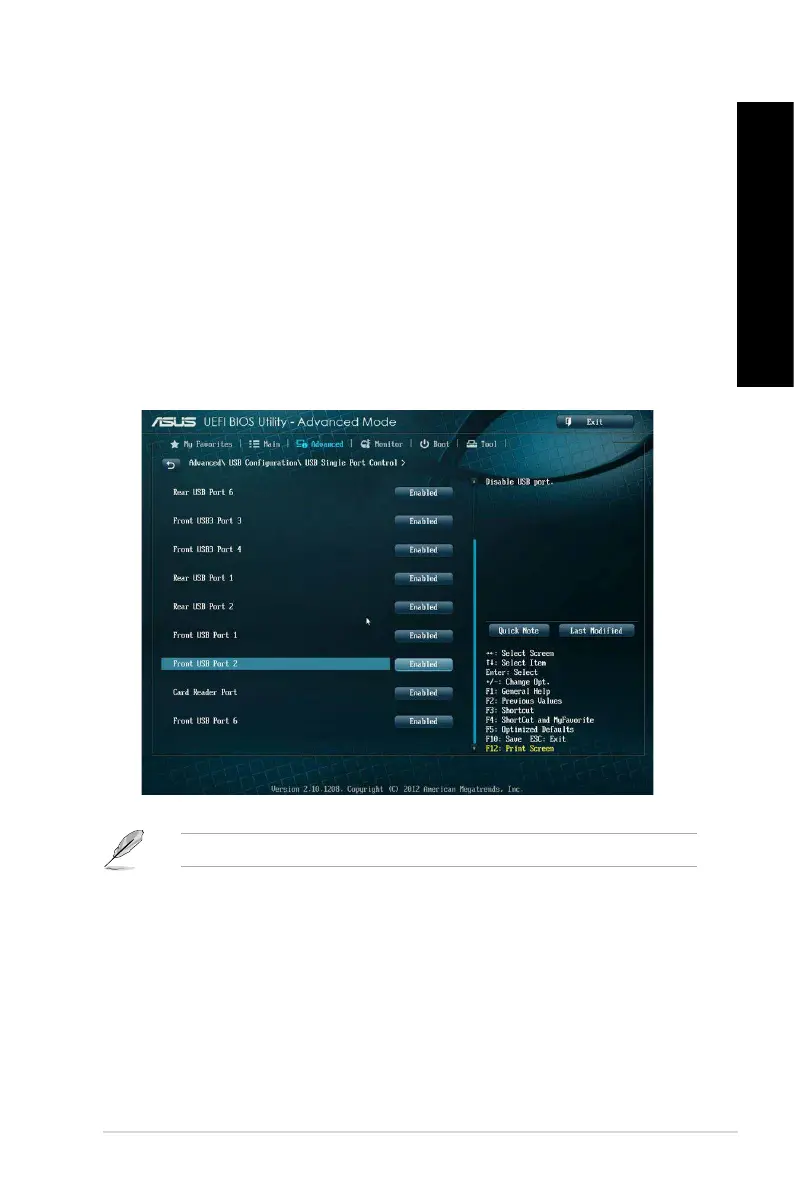 Loading...
Loading...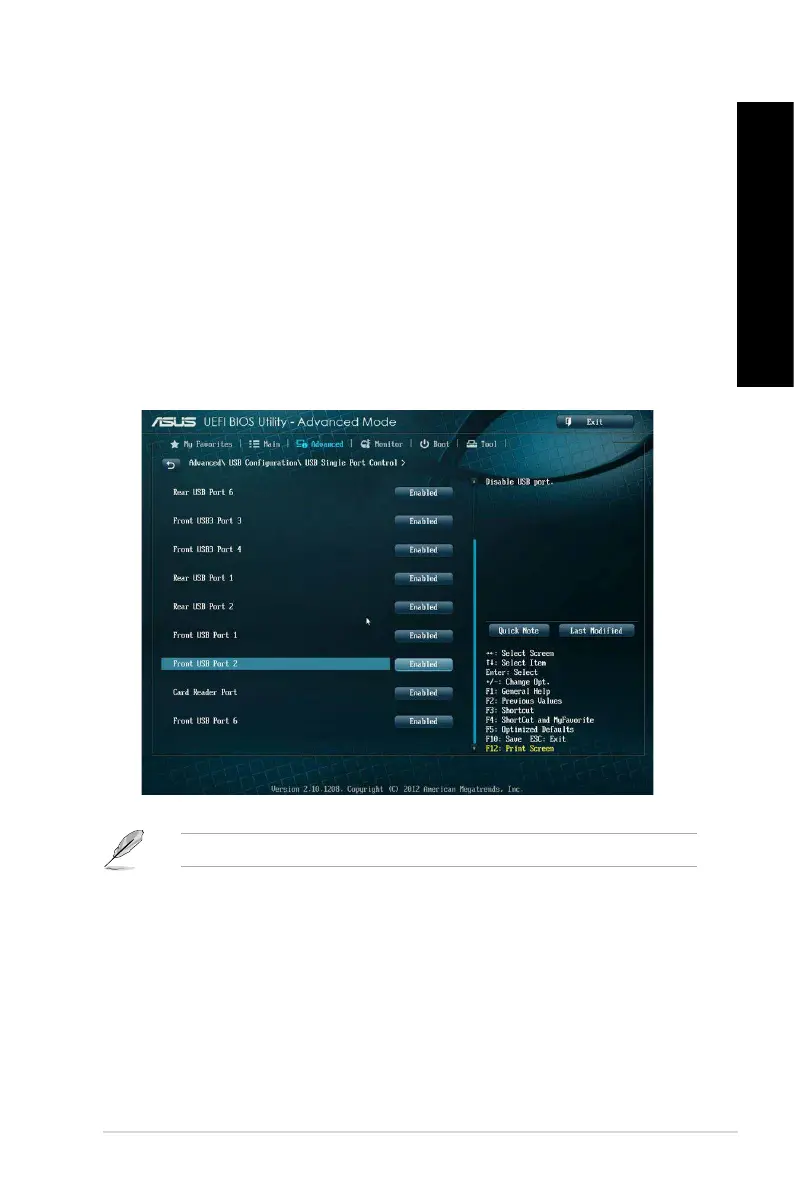
Do you have a question about the Asus BM6635 and is the answer not in the manual?
| Processor | Intel Core i7/i5/i3/Pentium/Celeron (LGA1150) |
|---|---|
| RAM | Up to 16GB |
| Graphics | Intel HD Graphics (Integrated) |
| Network | 10/100/1000 Mbps |
| Memory | 2 x DIMM, Max. 16GB, DDR3 1600/1333 MHz, Non-ECC, Un-buffered Memory |
| Expansion Slots | 1 x PCI |
| SATA | 4 x SATA 3Gb/s |
| LAN | Realtek RTL8111G, 1 x Gigabit LAN Controller |
| Audio | Realtek ALC887 8-Channel High Definition Audio |
| Power Supply | 300W |
| Storage | 500GB HDD |
| Operating System | Windows 7 Professional |
| Optical Drive | DVD |
| USB Ports | 4 x USB 3.0 |