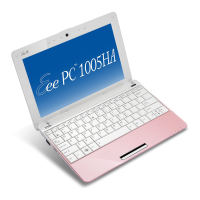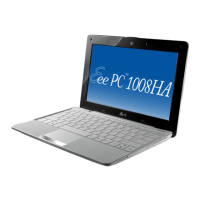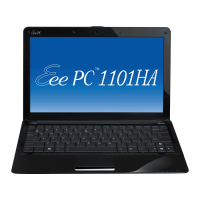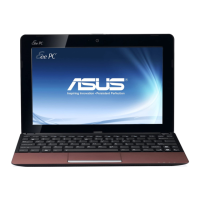Do you have a question about the Asus Eee PC 1000 Series and is the answer not in the manual?
| Resolution | 1024x600 |
|---|---|
| Graphics | Intel GMA 950 |
| Processor | Intel Atom N270 (1.6 GHz) |
| RAM | 1 GB DDR2 |
| Storage | 40GB SSD or 80GB HDD |
| Display | 10.2 inch |
| Operating System | Windows XP or Linux |
| Battery | 6-cell Li-ion |
| Wireless | 802.11b/g Wi-Fi |
| Ports | 3 x USB 2.0, VGA, Ethernet, headphone/microphone jacks, Card Reader |