
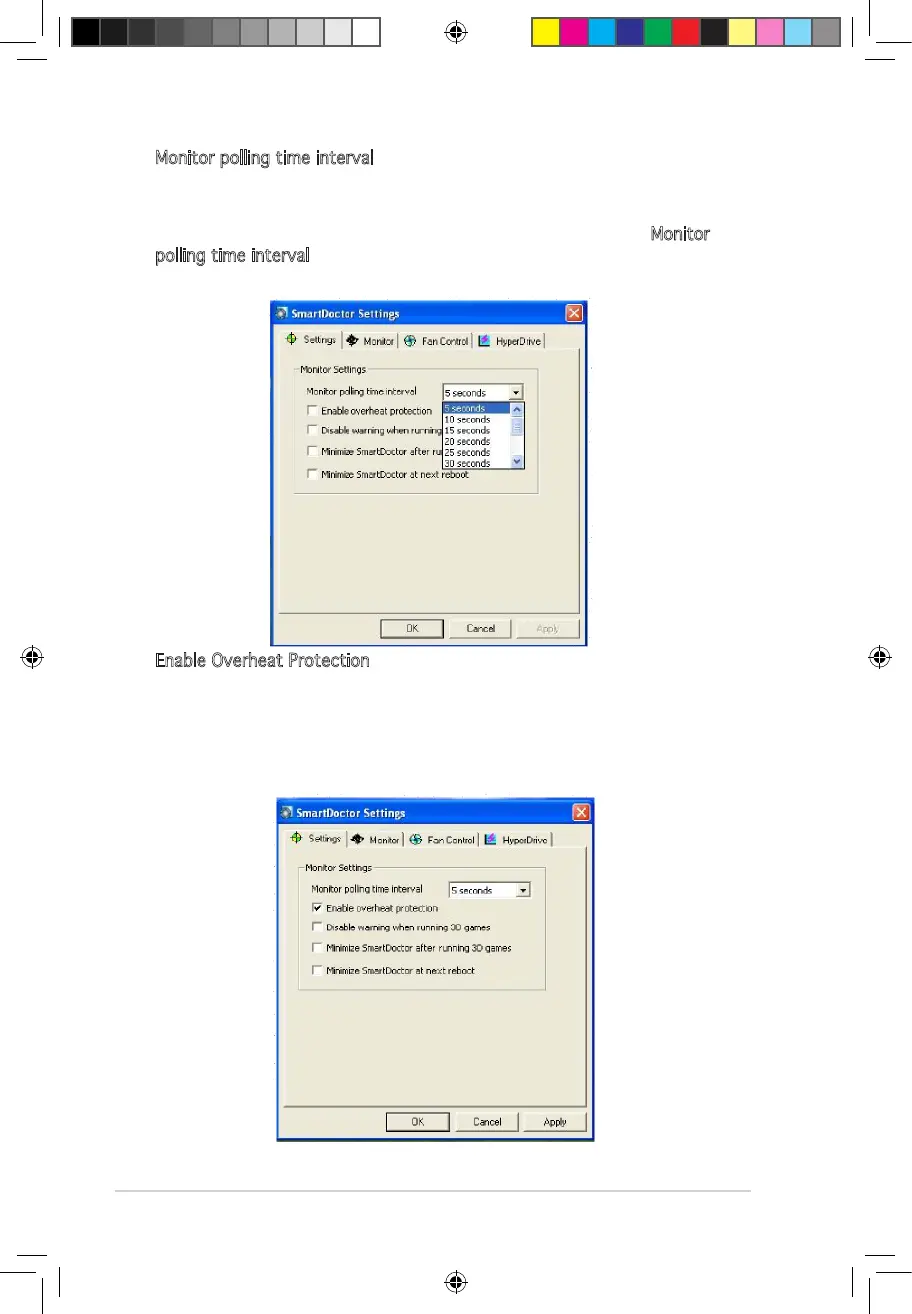 Loading...
Loading...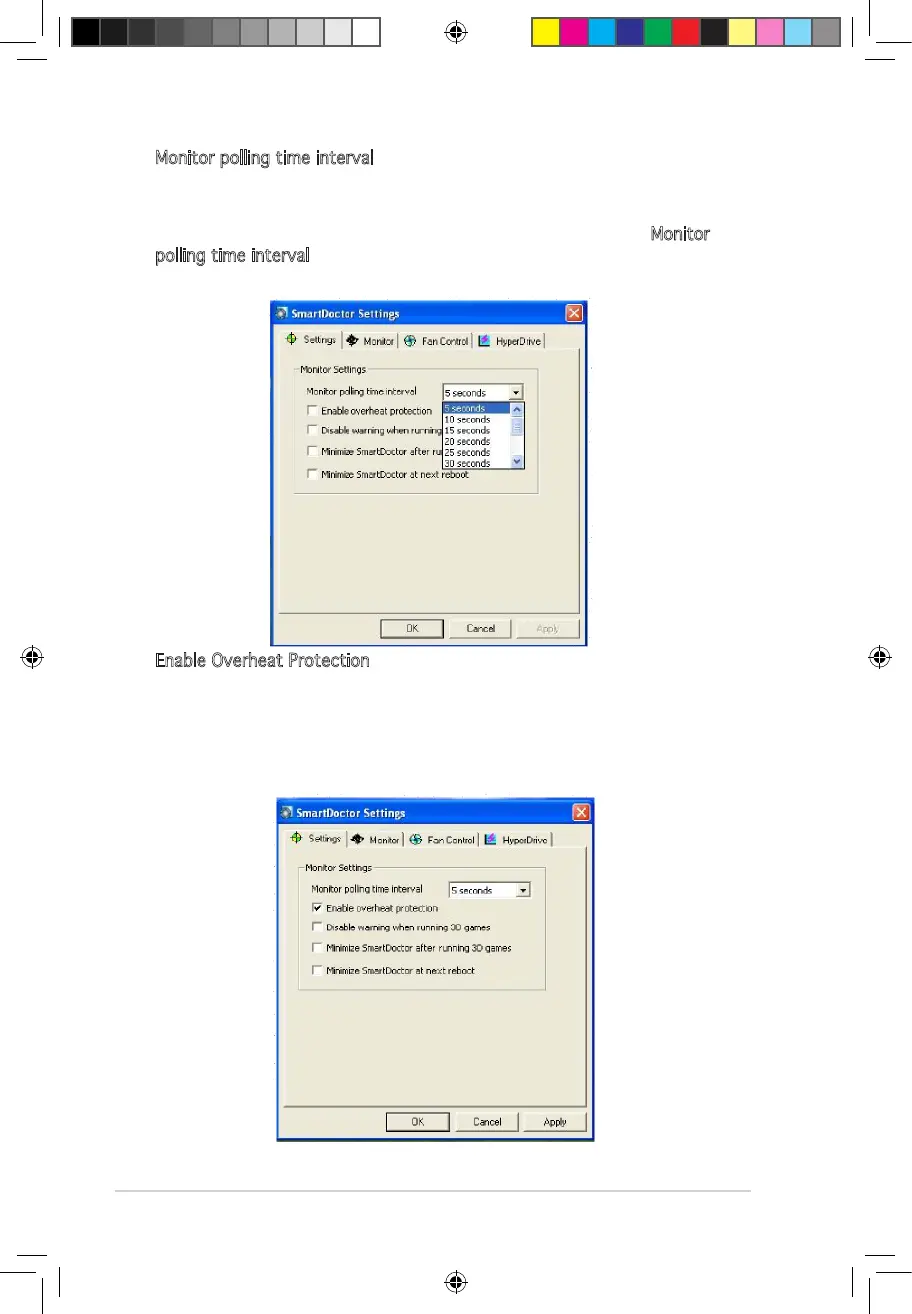
Do you have a question about the Asus EN8400GS SILENT/DI/512MD2(LP) and is the answer not in the manual?
| GPU | GeForce 8400 GS |
|---|---|
| Memory | 512 MB DDR2 |
| Memory Interface | 64-bit |
| Core Clock | 450 MHz |
| Memory Clock | 400 MHz |
| RAMDAC | 400 MHz |
| Max Resolution | 2560 x 1600 |
| Cooling | Passive |
| DirectX Support | DirectX 10 |
| OpenGL Support | OpenGL 2.1 |
| Form Factor | Low Profile |
| Interface | PCI Express x16 |
| Connectors | DVI, VGA |









