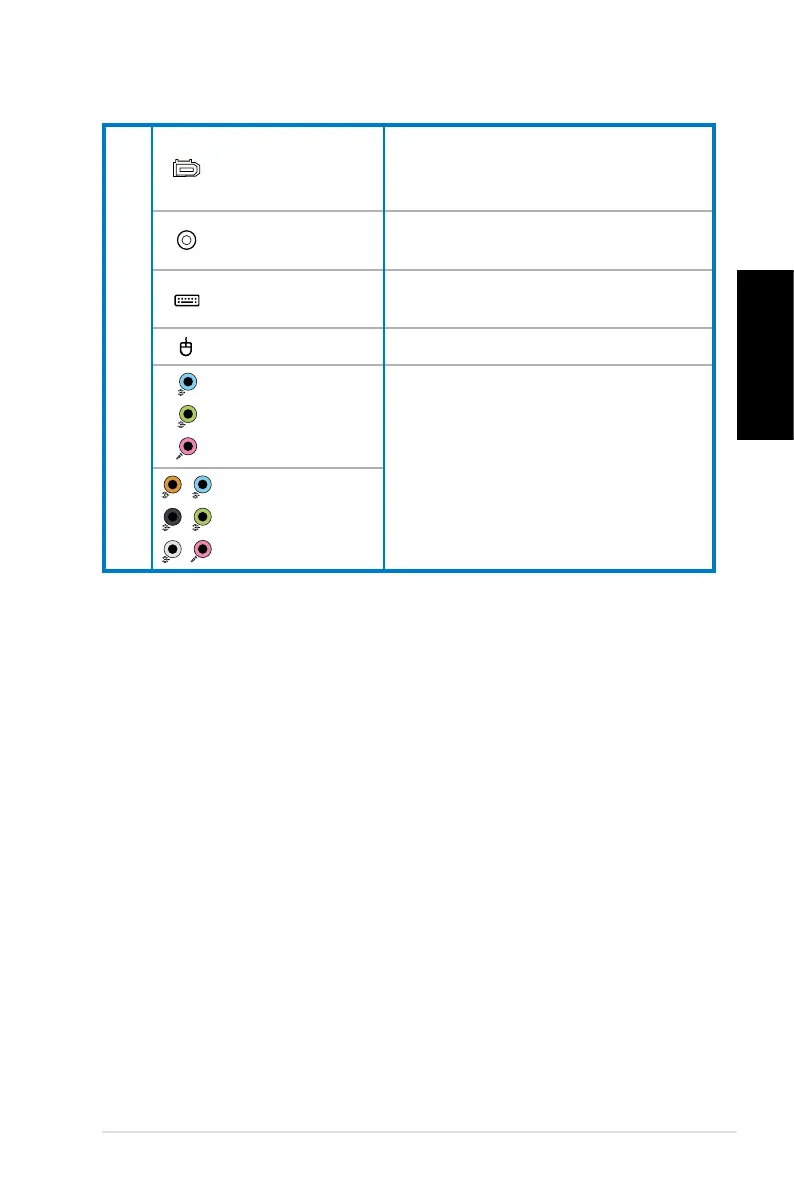Ordinateur de bureau ASUS Essentio 11
Français
17.
Port IEEE 1394a
6 broches
Se connecte à un périphérique
IEEE 1394 (ex: caméscope numé-
rique).
Port S/PDIF Out
coaxial
Se connecte à un amplificateur
pour une sortie audio numérique.
Port clavier
PS/2
Se connecte à un clavier PS/2.
Port souris PS/2 Se connecte à une souris PS/2.
Ports audio
5.1(6) canaux
Se connectent à un système de
haut-parleurs 5.1(6) ou 7.1(8)
canaux.
Ports audio
7.1(8) canaux
