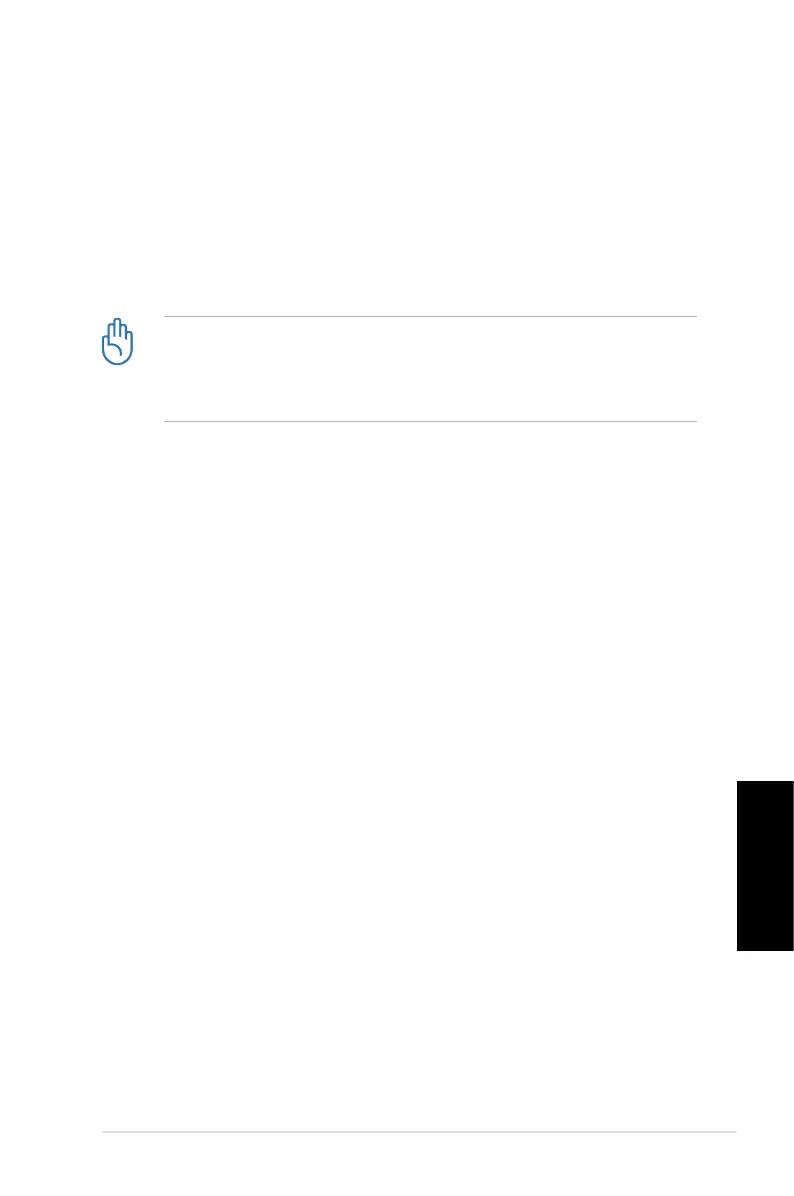PC de sobremesa ASUS 17 17
Español
6. Cuando la recuperación del sistema se haya completado, se
le pedirá que inserte el DVD de soporte en la unidad óptica.
Haga clic en Aceptar y el sistema se reiniciará.
7. Cuando el sistema se reinicie, Windows® Vista™ iniciará las
configuraciones de dicho sistema. Siga las instrucciones de la
pantalla para completar el proceso y reinicie el equipo.
Este DVD de recuperación solamente se puede aplicar
al equipo ASUS Desktop PC. NO lo use en otros equipos.
Visite el sitio Web de ASUS www.asus.com para obtener las
actualizaciones.
