
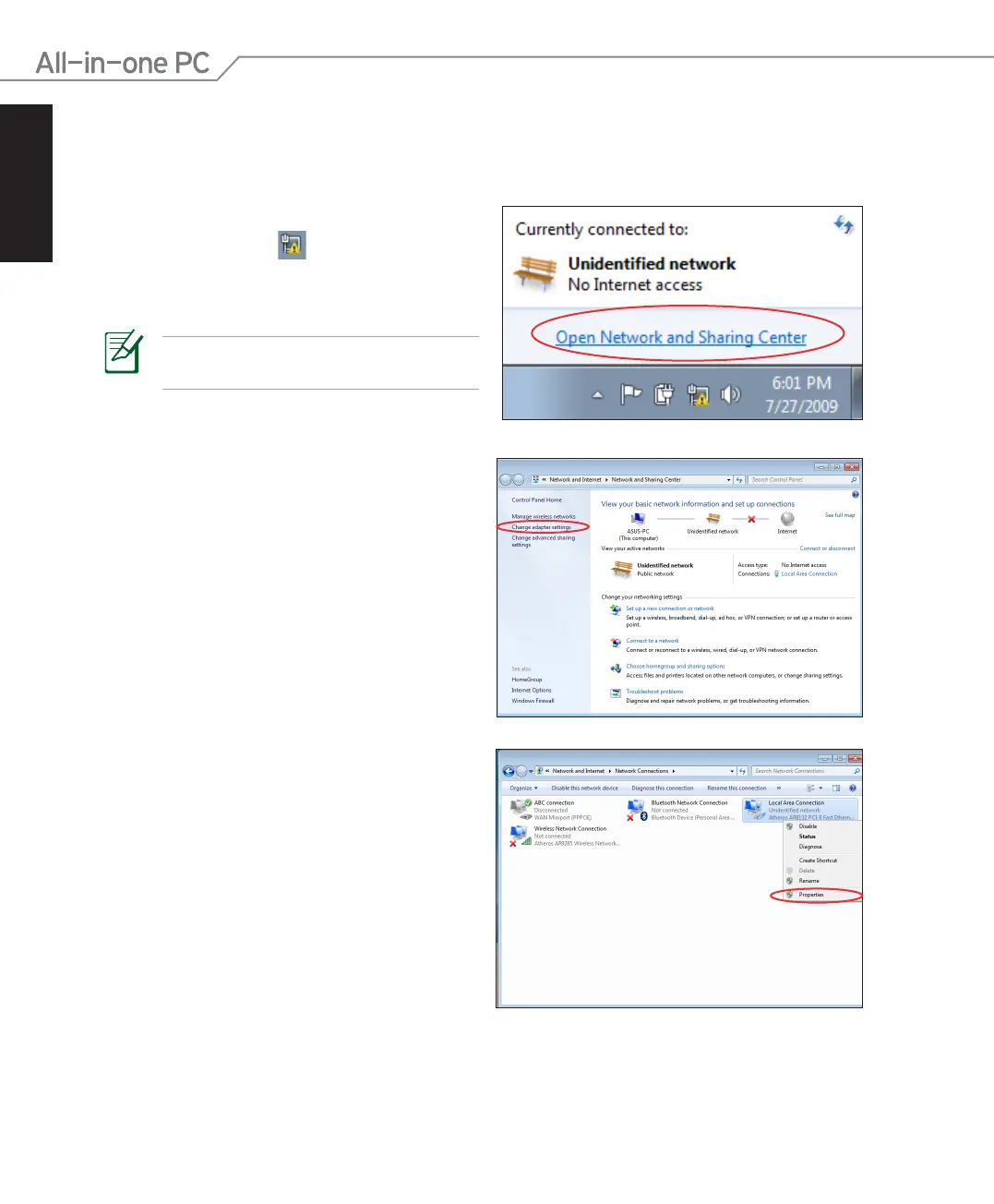 Loading...
Loading...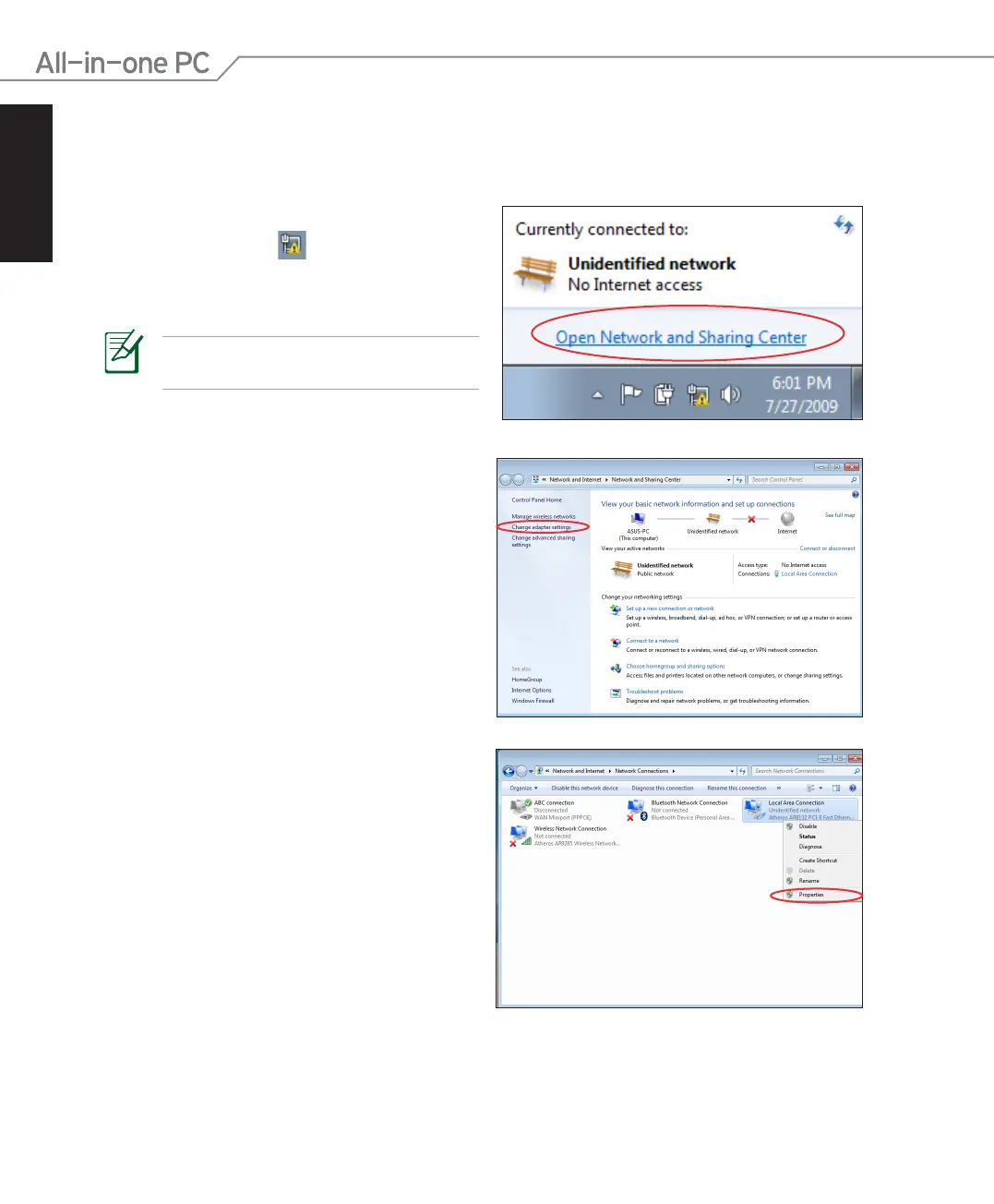
Do you have a question about the Asus ET2013IGKI and is the answer not in the manual?
| RAM | 4GB DDR3 |
|---|---|
| Storage | 500GB HDD |
| Operating System | Windows 8 |
| Optical Drive | DVD Super Multi |
| Webcam | 1.0 MP |
| LAN | 10/100/1000 Mbps |
| Wireless | 802.11 b/g/n |
| Weight | 5.5 kg |
| Display Size | 20 inches |
| Graphics | Intel HD Graphics |
| Audio | Built-in speaker and microphone |
| Side I/O Ports | 1 x Headphone 1 x Microphone |
| Back I/O Ports | 1 x HDMI, 1 x RJ45 LAN |
| Ports | HDMI |
| Power Supply | 65 W Power adapter |