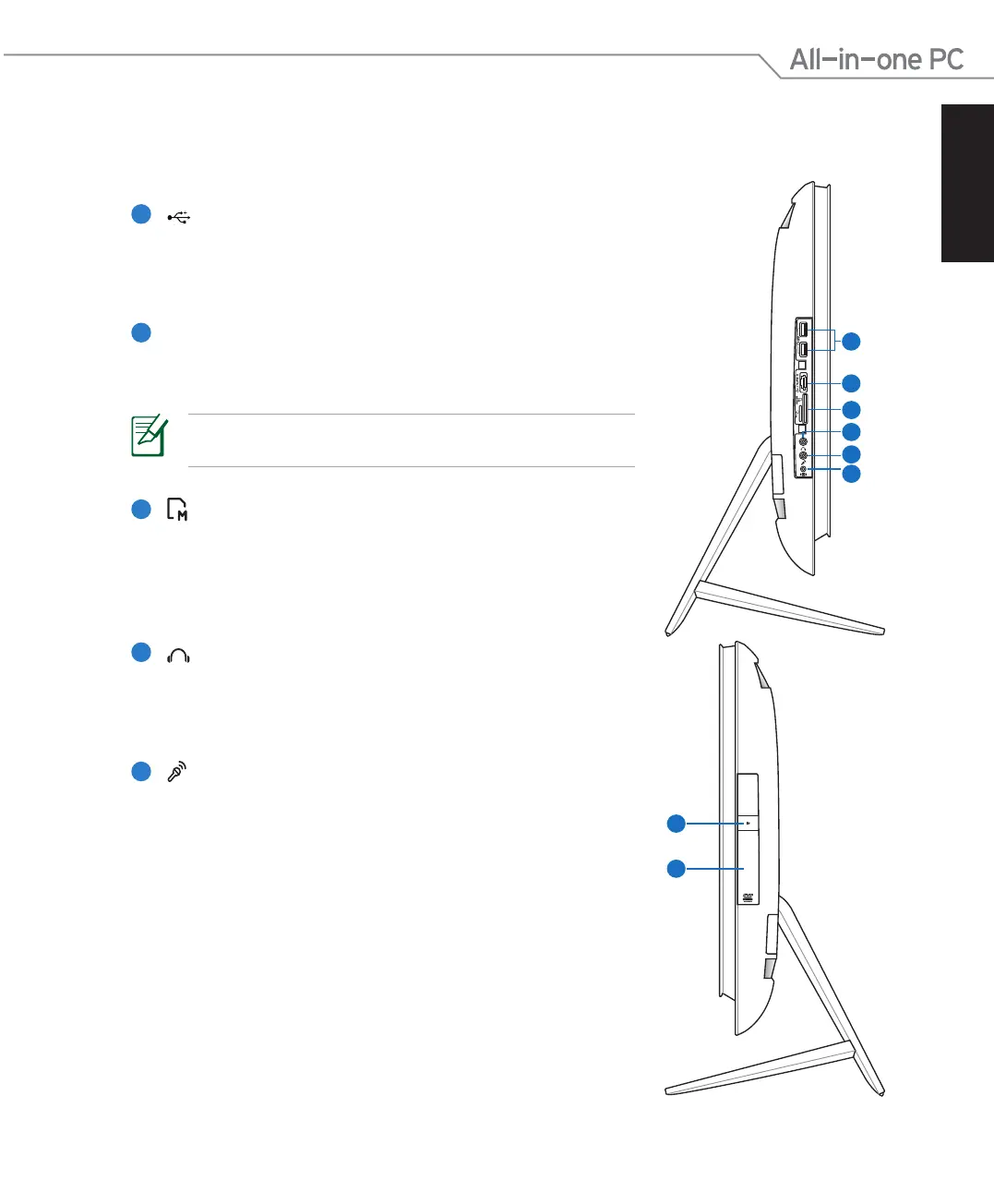English
19All-in-one PC ET2411/ ET2210 Series
Side views
Refer to the following diagrams to identify the components on both sides of the system.
1
2
3
4
5
6
1
USB 3.0/ 2.0 port (vary by model)
The Universal Serial Bus (USB) port is compatible with
USB devices such as keyboards, mouse devices,
cameras, and hard disk drives.
2
E-SATA + USB 2.0 Combo
This port connects to an external Serial-ATA hard disk
drive.
DO NOT insert a different connector to the external SATA
port.
3
Memory card reader
This All-in-one PC has a built-in memory card
reader that supports SD cards used in devices like
digital cameras, MP3 players, mobile phones, and
PDAs.
4
Headphone jack
The stereo headphone jack (3.5mm) is used to connect
the system’s audio out signal to headphones. Using
this jack automatically disables the built-in speakers.
5
Microphone jack
The microphone jack is designed to connect to a
microphone used for video conferencing, voice
narrations, or simple audio recordings.
7
8
