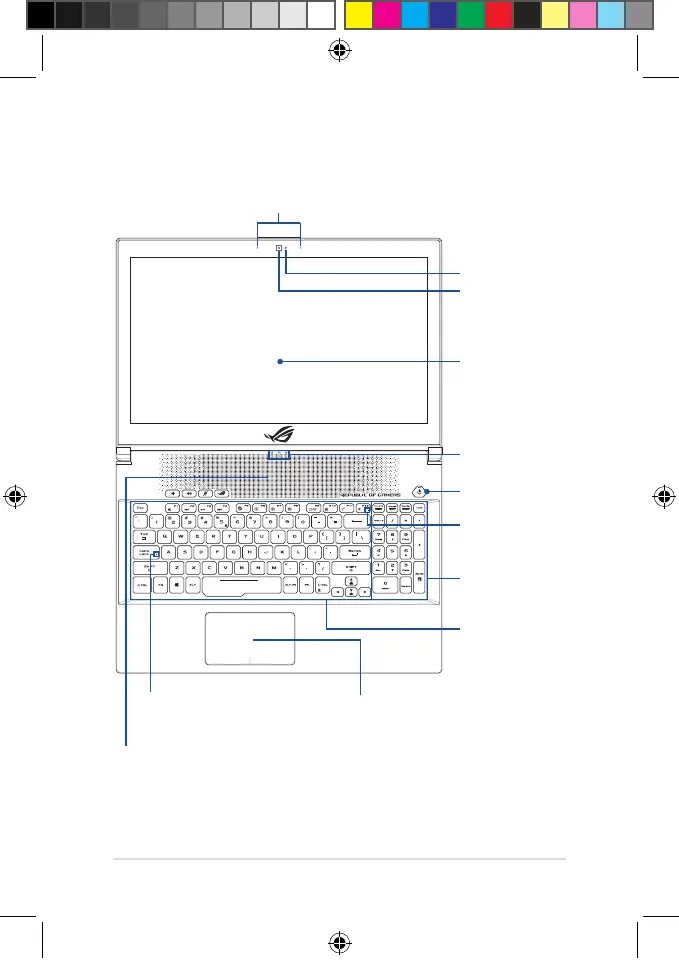3
Displaypanel/Écran/Pantalla
Camera/Caméra/Cámara
Cameraindicator/
Indicateurlumineuxdela
caméra/
Indicadordecámara
Powerbutton
Boutond’alimentation
Botóndealimentación
Statusindicators
Témoinsd’état
Indicadoresdeestado
Airvents
Fentesd’aération
Aperturasdeventilación
Arraymicrophones
Jeudemicrophones
Micrófonosdematriz
Capitallockindicator
Témoindeverrouillagedesmajuscules
IndicadordeBloqueodeMayúsculas
Touchpad
Pavétactile
Paneltáctil
Keyboard/Clavier/Teclado
Numerickeypad
Pavénumérique
Tecladonumérico
Airplanemodeindicator
TémoindumodeAvion
IndicadordelmodoAvión
CA13603_GM501GS_GM_UM_28pages.indd 3 2018/3/1 �� 10:03:18
