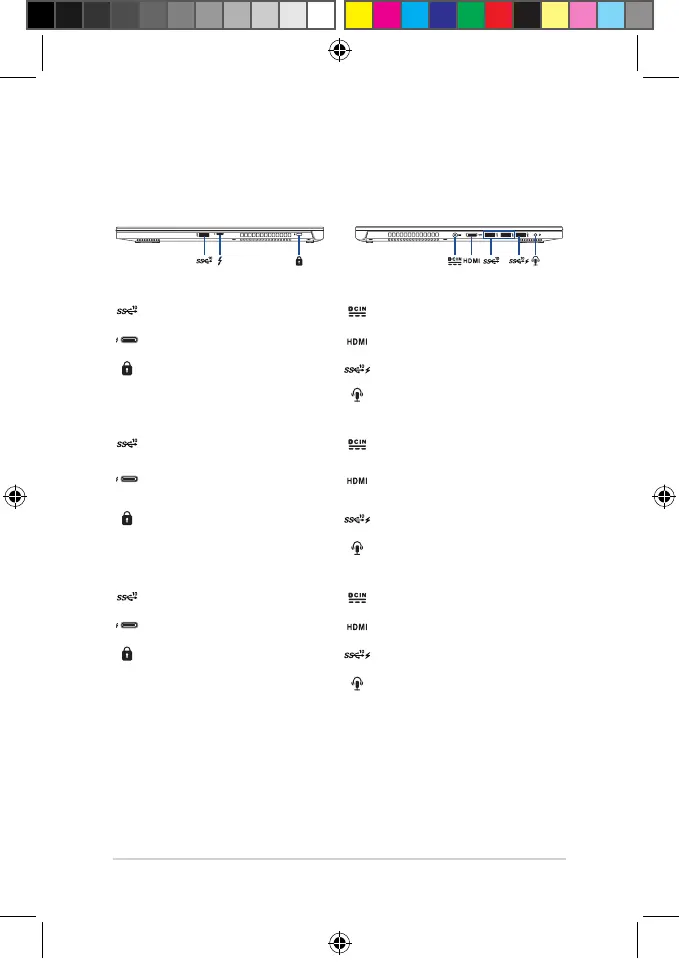4
I/O ports and slots / Interfaces de connexion /
Puertos de E/S y ranuras
USB3.1Gen2port Power(DC)inputport
USB3.1Gen2Type-C™/Thunderbolt3
comboport
HDMIport
Securityslot USB3.1Gen2portwithUSBCharger+
Headphone/Headset/Microphonejack
PortUSB3.1Gen2 Prised’alimentation(CC)
PortUSB3.1Gen2Type-C™/Port
combiné
Thunderbolt3
PortHDMI
Encochedesécurité
PortUSB3.1Gen2compatibleUSB
Charger+
Prisecasque/microphone
PuertoUSB3.1Gen2 Entradadecorrientecontinua(CC)
PuertocombinadoUSB3.1Gen2
Type-C™/Thunderbolt3
PuertoHDMI
Ranuradeseguridad PuertoUSB3.1Gen2conUSBCharger+
Conectordeauriculares,auricularescon
micrófonoymicrófono
CA13603_GM501GS_GM_UM_28pages.indd 4 2018/3/1 �� 10:03:18
