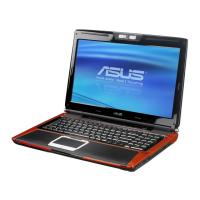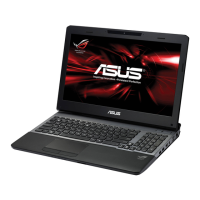
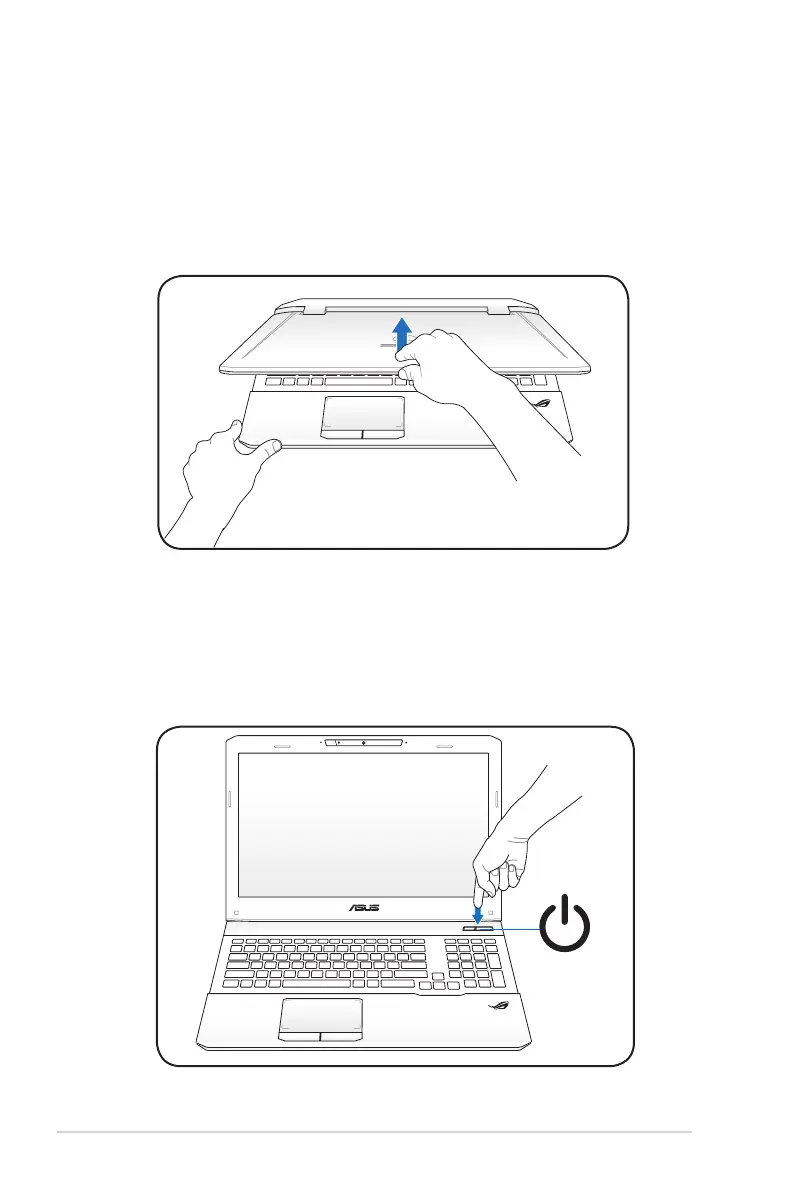 Loading...
Loading...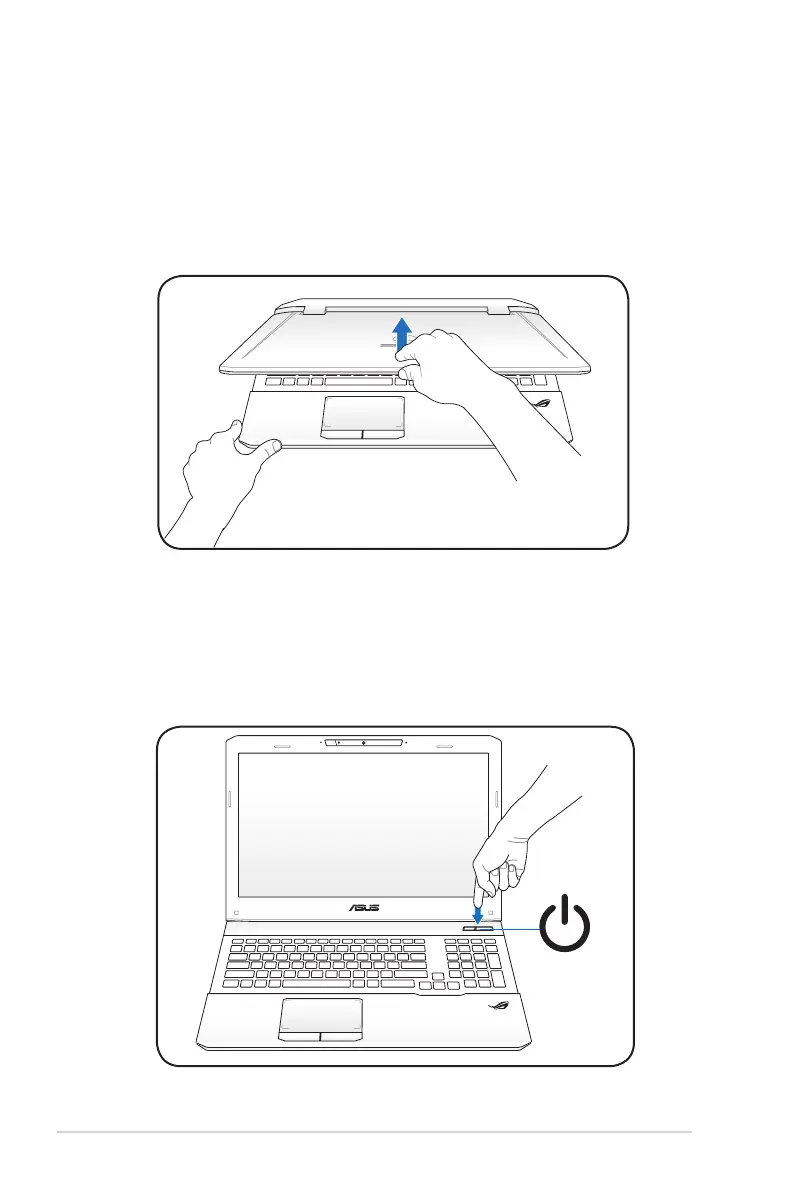
Do you have a question about the Asus G55VW and is the answer not in the manual?
| Processor | Intel Core i7-3610QM |
|---|---|
| Graphics | NVIDIA GeForce GTX 660M |
| RAM | 8GB DDR3 |
| Display | 15.6-inch Full HD (1920x1080) |
| Operating System | Windows 7 Home Premium |
| Storage | 750GB HDD |
| Weight | 3.8 kg |