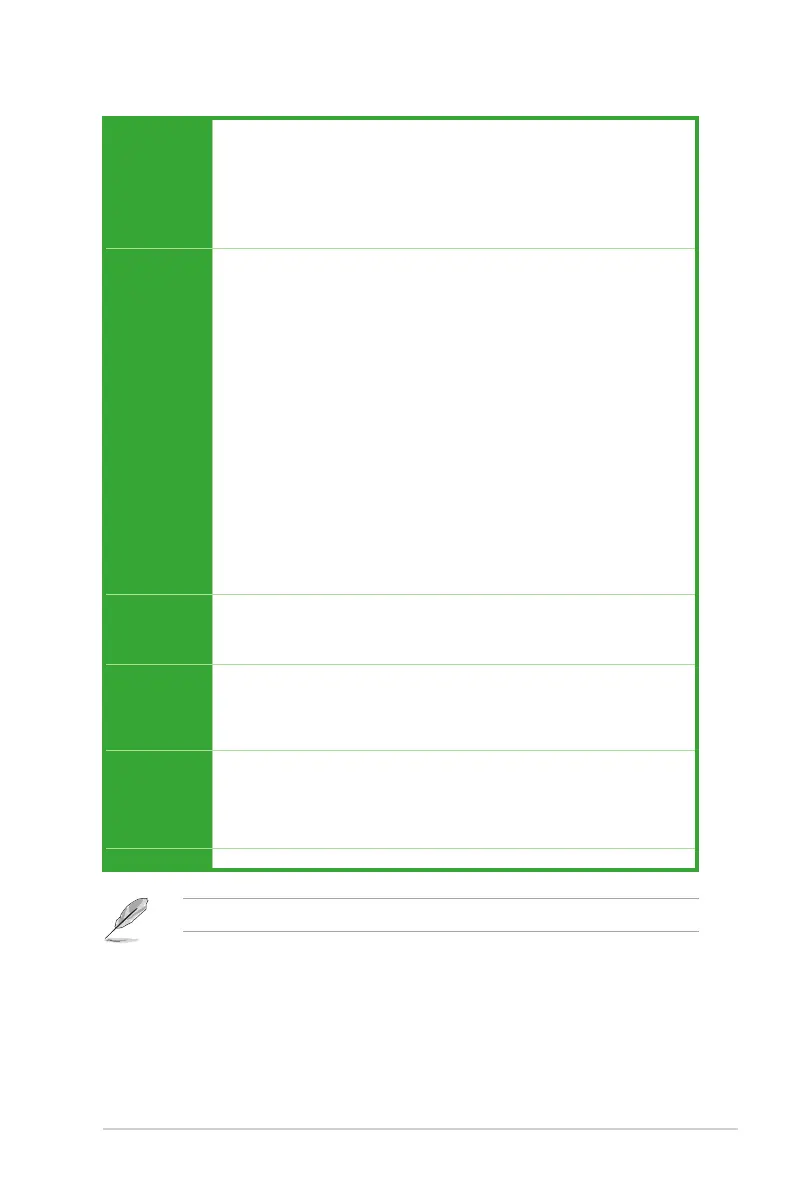vii
H110S1 specications summary
Rear panel
I/O ports
1 x DC power connector
2 x HDMI-OUT ports
1 x DisplayPort
1 x LAN (RJ-45) port
1 x USB 3.0/2.0 port
1 x USB 2.0/1.1 port
Internal
connectors
1 x LVDS connector
2 x SATA 6.0 Gb/s connector
1 x M.2 SSD connector supports M Key and type 2280 storage devices
1 x M.2 Wi-Fi connector supports E Key and type 2230 Wi-Fi devices
1 x CPU Fan connector
1 x Chassis Fan connector
1 x COM connector
1 x TPM connector
1 x RTC battery header
1 x System panel connector
1 x Clear CMOS jumper
1 x SATA power connector
1 x Backlight inverter voltage selection header
1 x FDP (Flat Panel Display) brightness header
1 x Panel voltage selection header
1 x Panel off header
BIOS
features
128 Mb Flash ROM, UEFI AMI BIOS, PnP, DMI 2.0, WfM2.0, SM BIOS 3.0,
ACPI 5.0, Multi-language BIOS, ASUS EZ Flash 3, ASUS CrashFree BIOS 3, My
Favorites, Quick Note, Last Modied Log, F12 PrintScreen function, and ASUS
DRAM SPD (Serial Presence Detect) memory information
Support DVD
Drivers
ASUS utilities
EZ Update
Anti-virus software (OEM version)
OS support
Windows
®
10 (64-bit),
Windows
®
8.1 (64-bit),
Windows
®
7 (32-bit / 64-bit)*
* Please refer to ASUS ofcial website and download “Windows
®
7 installation guide” and
“ASUS EZ installer” to install Windows
®
7.
Form factor Mini-STX form factor: 5.5 in. x 5.8 in. (14.0 cm x 14.7 cm)
Specications are subject to change without notice.
