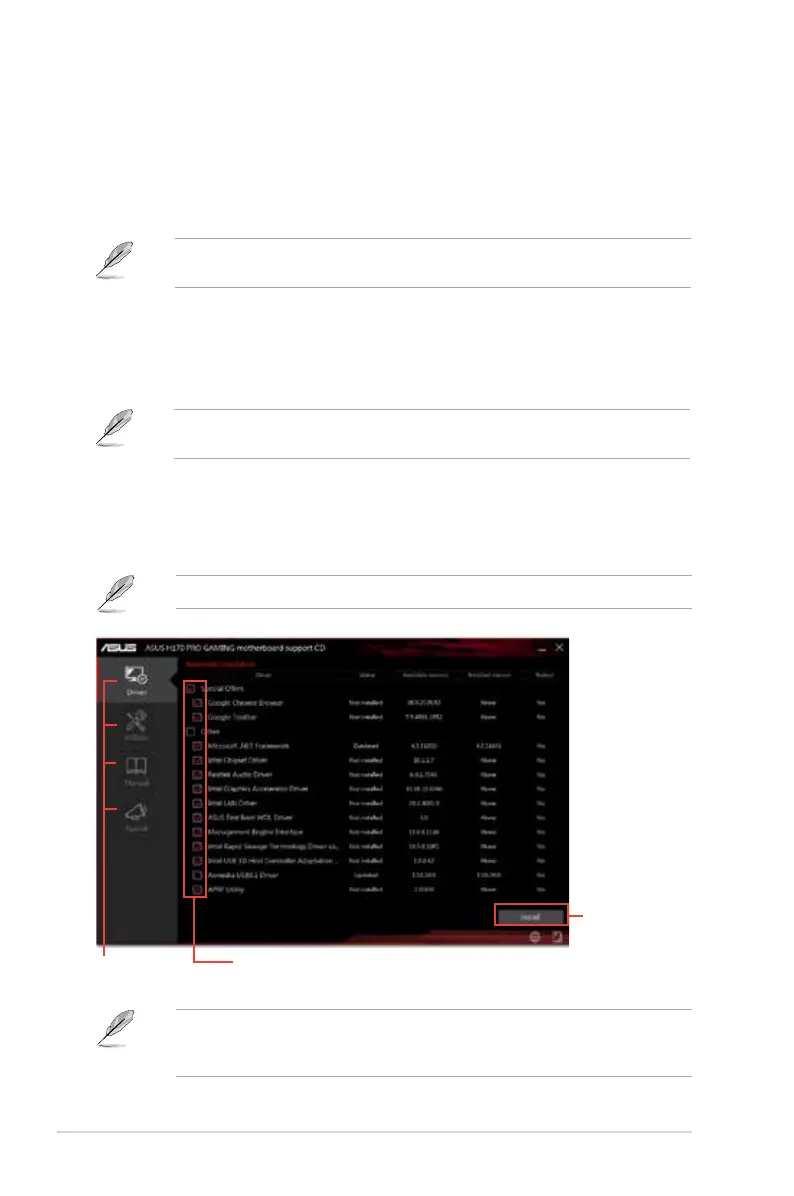1-26
Chapter 1: Product introduction
1.9 Software support
1.9.1 Installing an operating system
ThismotherboardsupportsWindows
®
7(32-bit/64-bit),Windows
®
8(32-bit/64-bit),
Windows
®
8.1(64-bit)andWindows
®
10(64-bit)OperatingSystems(OS).Alwaysinstallthe
latestOSversionandcorrespondingupdatestomaximizethefeaturesofyourhardware.
Motherboardsettingsandhardwareoptionsvary.RefertoyourOSdocumentationfor
detailed information.
1.9.2 Support DVD information
TheSupportDVDthatcomeswiththemotherboardpackagecontainsthedrivers,software
applications,andutilitiesthatyoucaninstalltoavailallmotherboardfeatures.
ThecontentsoftheSupportDVDaresubjecttochangeatanytimewithoutnotice.Visitthe
ASUSwebsiteatwww.asus.comforupdates.
The following screen is for reference only.
To run the Support DVD
PlacetheSupportDVDintotheopticaldrive.IfAutorunisenabledinyourcomputer,theDVD
automaticallydisplaysthelistsoftheuniquefeaturesofyourASUSmotherboard.Clickthe
Drivers,Utilities,Manual,orSpecials tabstodisplaytheirrespectivemenus.
IfAutorunisNOTenabledinyourcomputer,browsethecontentsoftheSupportDVDto
locatetheleASSETUP.EXEfromtheBINfolder.Double-clicktheASSETUP.EXEtorun
theDVD.
Click a tab to
display Support DVD
information
Select an item/ subitem that you
want to install
Click to install
