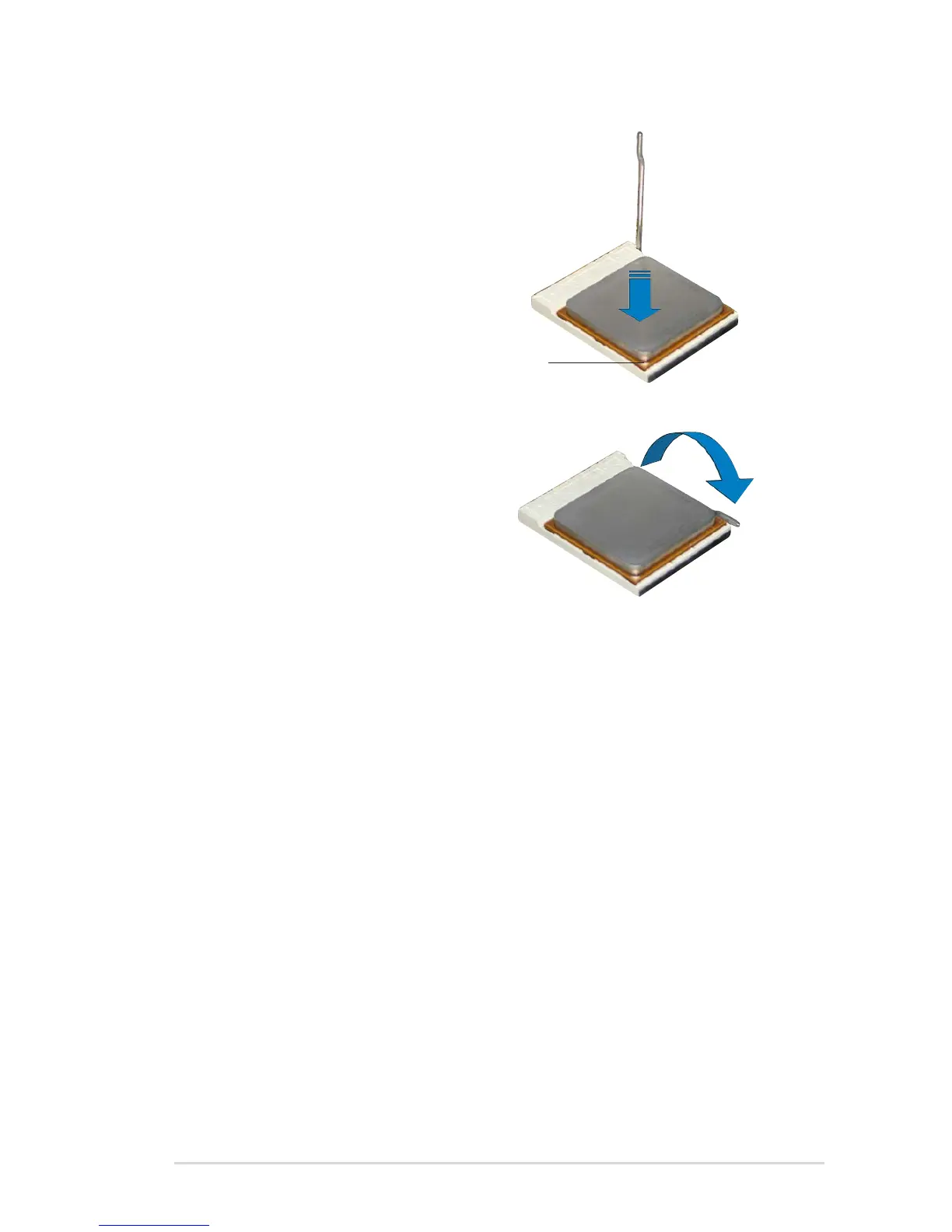ASUS K8S-LA (Salmon)ASUS K8S-LA (Salmon)
ASUS K8S-LA (Salmon)ASUS K8S-LA (Salmon)
ASUS K8S-LA (Salmon)
33
33
3
3. Position the CPU above the
socket such that the CPU corner
with the gold triangle matches
the socket corner with a small
triangle.
4. Carefully insert the CPU into the
socket until it fits in place.
5. When the CPU is in place, push
down the socket lever to secure
the CPU. The lever clicks on the
side tab to indicate that it is
locked.
6. Install a CPU heatsink and fan
following the instructions that
came with the heatsink package.
7. Connect the CPU fan cable to the
CPU_FAN connector on the
motherboard.
GoldGold
GoldGold
Gold
triangletriangle
triangletriangle
triangle
