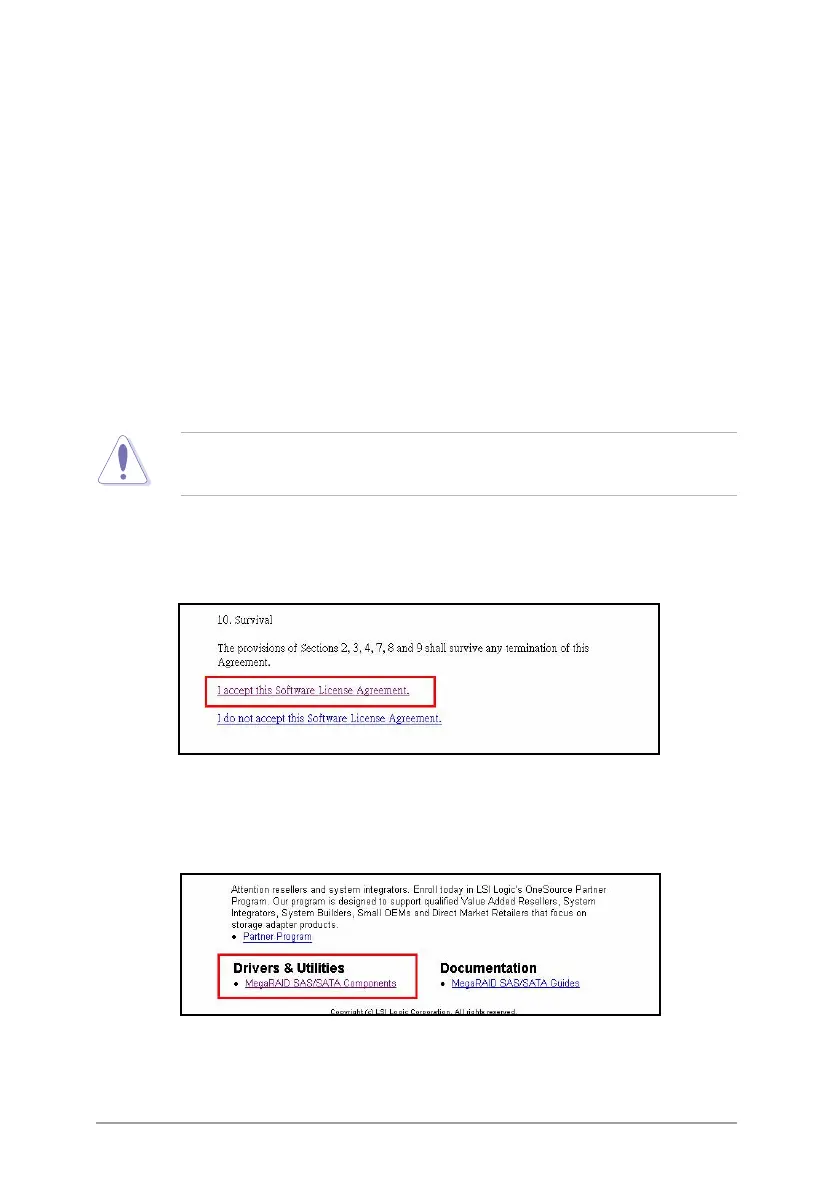第四章:安裝驅動程式
4-2
4.1 安裝 RAID 驅動程式
當您在系統中建立好 RAID 陣列模式後,現在您就可以開始安裝作業系統至獨
立的硬碟裝置或具開機功能的陣列上。這章節將來介紹如何在安裝作業系統的過
程中,進行控制 RAID 的驅動程式。
4.1.1 製作一張驅動程式磁片
當您要進行安裝作業系統並安裝 RAID 驅動程式前,請先用另一部安裝好
Windows 系統的電腦,來製作一張 RAID 驅動程式磁片:
1. 使用將本產品的公用及驅動程式光碟片放入光碟機中,並放入一張空白可寫入
檔案的 3.5 吋、1.44MB 磁碟片於軟碟機中。若您的系統已經啟動光碟機「自
動安插通知」的功能,那麼稍待一會兒,光碟片就會自動顯示歡迎視窗和安裝
選單。
如果視窗並未自動出現,那麼您也可以到公用及驅動程式光碟中直接點選主程
式來開啟選單視窗。
2. 如下圖所示,移動至顯示的主畫面下方,用滑鼠點選「I accept Software License
Agreement」。
3. 接著用滑鼠點選 Drivers & Utilities 中的「MegaRAID SAS/SATA Components」進
入下一個選單畫面。
