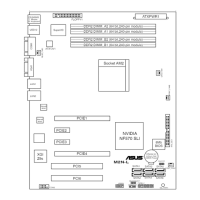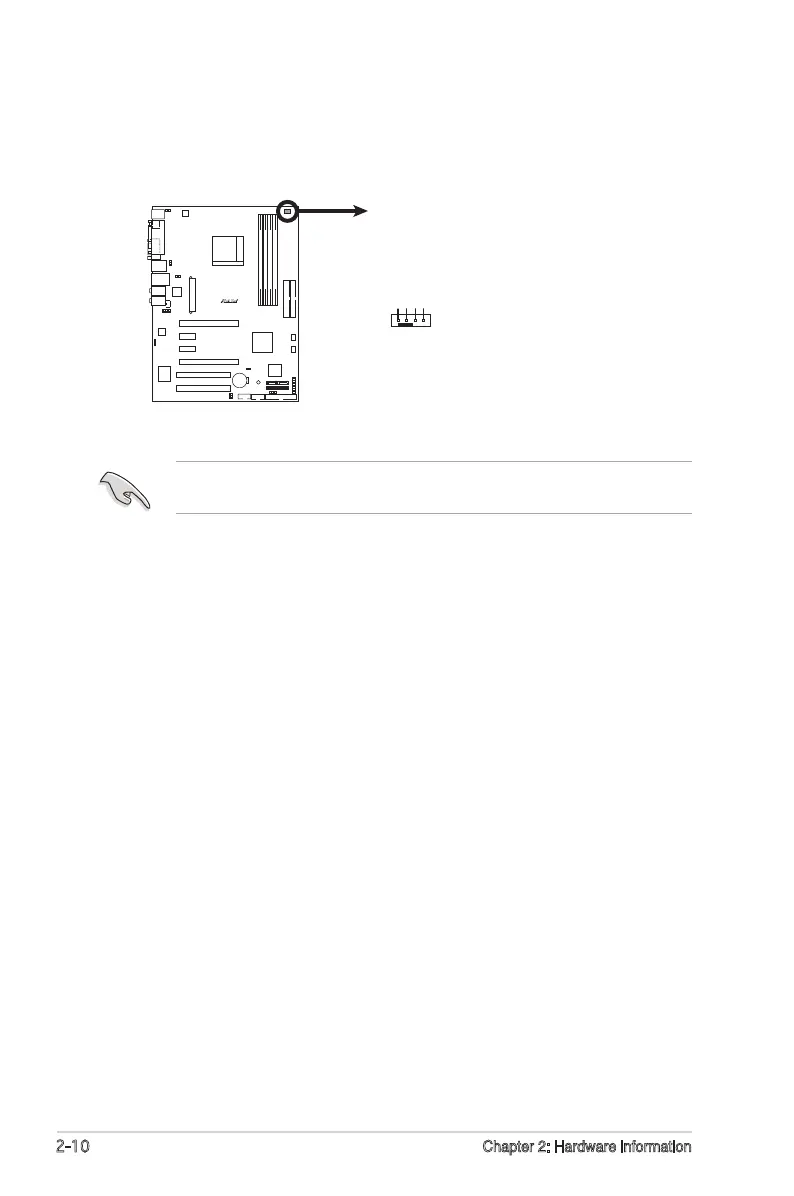 Loading...
Loading...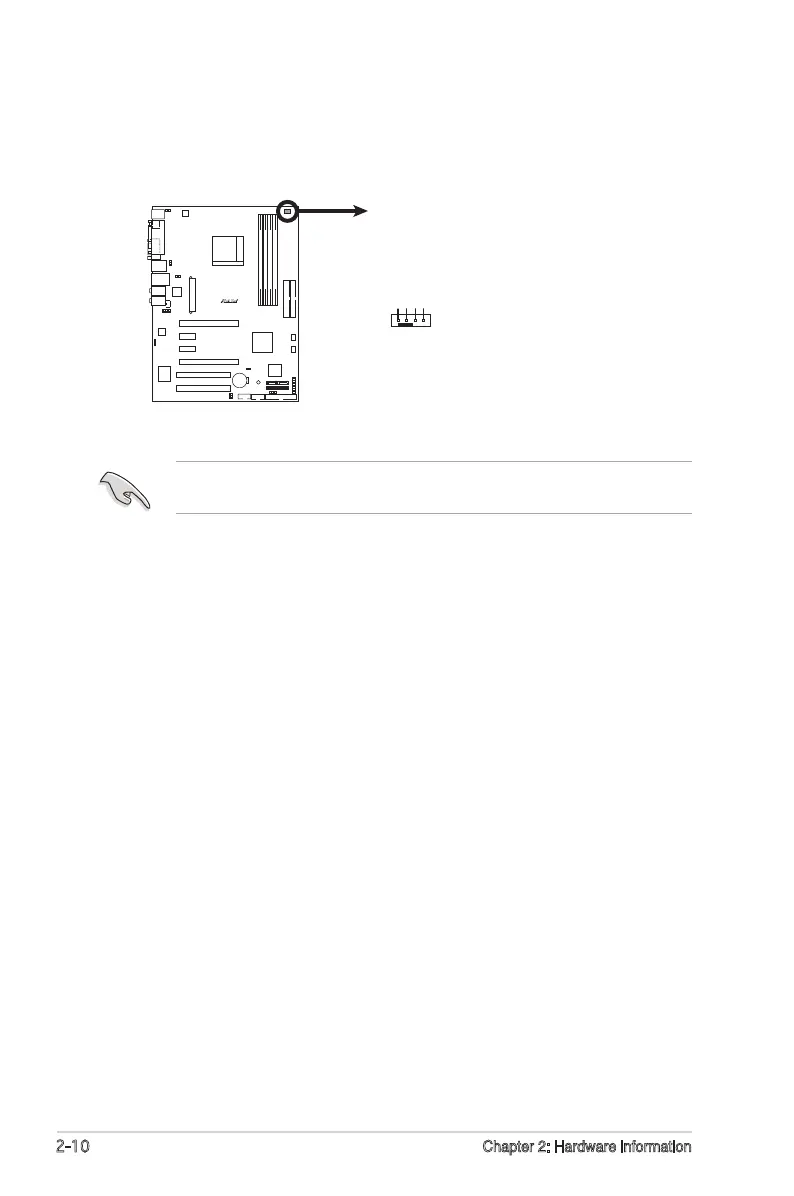
Do you have a question about the Asus M2N SLI - Deluxe AiLifestyle Series Motherboard and is the answer not in the manual?
| Form Factor | ATX |
|---|---|
| Chipset | NVIDIA nForce 570 SLI |
| CPU Socket Type | AM2 |
| Memory Slots | 4 |
| Memory Standard | DDR2 800/667/533 |
| Maximum Memory Supported | 8GB |
| Channel Supported | Dual Channel |
| PCI Express x16 | 2 |
| PCI Express x1 | 2 |
| PCI Slots | 2 |
| Audio Chipset | ADI AD1988B |
| LAN Chipset | Marvell 88E1116 |
| LAN Speed | 10/100/1000Mbps |
| Audio Ports | 6 |
| CPU Type | AMD Athlon 64 FX / Athlon 64 X2 / Athlon 64 / Sempron |
| SATA RAID | 0, 1, 0+1 |
| Audio Channels | 8 |
| PS/2 | 1 |
| USB 2.0 Ports | 8 |
| S/PDIF Out | Coaxial/Optical |
| Dimensions | 30.5 cm x 24.4 cm |
| Power Pin | 24-pin |
| LAN | Gigabit Ethernet |
| IEEE 1394a | 2 x IEEE 1394a |
| ATA133 | 1 x ATA133 |