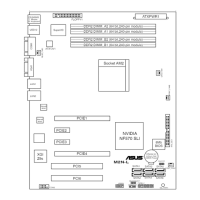ASUS M2N-SLI Deluxe 3
3. System Memory
You may install 256MB, 512MB, 1GB and 2GB unbuffered ECC/non-ECC
DDR2DIMMsintotheDIMMsocketsusingthememorycongurationsinthis
section.
Important notice on installing Windows
®
XP 32-bit version
If you install Windows
®
XP32-bitversionOperatingSystem(OS),thisOS
version reserves a certain amount of memory space for system devices.
We recommend that you install less than 3 GB system memory if you would
like to work under Windows
®
XP32-bitversionOS.Theexcessmemory
installation will not cause any usage problem, but it will not give users the
benetofmanipulatingthisexcessmemoryspace.
Visit the ASUS FAQ site for further explanation:
http://support.asus.com/faq/faq.aspx?SLanguage=en-us
Under General Search, make the
selections as shown, then click Search.
Click the article titled “4GB memory
installed but less memory size detected”.
You also may check the URLs below for third party comments on this issue:
h t t p : / / d l s v r 0 1 . a s u s . c o m / p u b / A S U S / m b / 4 G B _ R e v 1 . p d f
http://www.intel.com/support/motherboards/server/sb/cs-016594.htm
• Always install DIMMs with the same CAS latency. For optimum
results, we recommend that you obtain memory modules from the
samevendor.VisitASUSwebsite(www.asus.com)forthelatest
QualiedVendorList.
RecommendedMemoryCongurations
Mode
Sockets
DIMM_A1 DIMM_A2 DIMM_B1 DIMM_B2
Single Channel
Populated – – –
– Populated – –
– – Populated –
– – – Populated
Dual-channel(1)
Populated – Populated –
– Populated – Populated
Dual-channel(2) Populated Populated Populated Populated
*Fordual-channelmemoryconguration(2),youmay:
•installidenticalDIMMsinallfoursocketsOR
•installanidenticalDIMMpairinDIMM_A1andDIMM_B1(yellowsockets)and
anotheridenticalDIMMpairinDIMM_A2andDIMM_B2(blacksockets)

