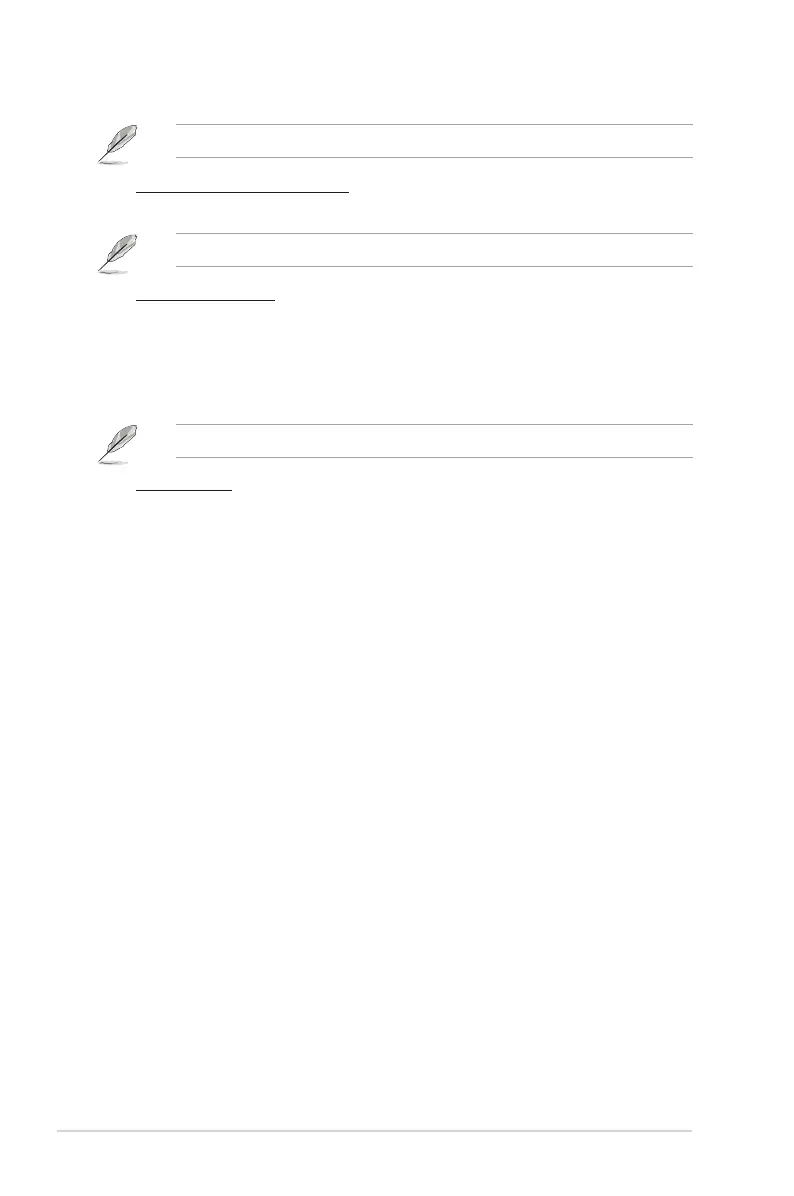2-10 Chapter 2: BIOS information
The following item only appears when you set CPU Overclocking to [Manual].
CPU/HT Reference Clock (MHz) [200]
Sets the CPU/HT Reference Clock. Conguration options: [Min.=200] [Max.=550]
The following item only appears when you set CPU Overclocking to [Overclock Prole].
Overclock Options [Auto]
Selects the overclocking prole. Conguration options: [Auto] [Overclock 2%]
[Overclock 5%] [Overclock 8%] [Overclock 10%]
PCIE Overclocking [Auto]
Sets the PCIE overclocking. Conguration options: [Auto] [Manual]
The following item only appears when you set PCIE Overclocking to [Manual].
PCIE Clock [100]
Sets the PCIE Clock. Conguration options: [Min.=100] [Max.=150]
Processor Frequency Multiplier [Auto]
Sets the processor frequency multiplier. Conguration options: [Auto] [x8.0 1600MHz]
[x8.5 1700MHz] ~ [x34.5 6900MHz] [x35.0 7000MHz]
CPU/NB Frequency [Auto]
Sets the CPU/NorthBridge frequency. Conguration options: [Auto] [x4.0 800MHz]
[x5.0 1000MHz] [x6.0 1200MHz] [x7.0 1400MHz] [x8.0 1600MHz] [x9.0 1800MHz]
[x10.0 2000MHz]
CPU Over Voltage [Auto]
Sets the CPU over voltage. The valid value ranges vary depending on your CPU model. Use
<+> / <-> keys to adjust the value. Conguration options: [Auto]
VDDNB Over Voltage [Auto]
Sets the VDDNB over voltage. The valid value ranges vary depending on your CPU model.
Use <+> / <-> keys to adjust the value. Conguration options: [Auto]
CPU VDDA Voltage [Auto]
Sets the CPU VDDA voltage. Use <+> / <-> keys to adjust the value. Conguration options:
[Auto] [Min.=2.5V] [Max.=2.8V]
LoadLine Calibration [Auto]
Sets the LoadLine. The values range from 0% to 100% with a 3.225% increment. Use the
<+> / <-> keys to adjust the value. Conguration options: [Auto] [Max. = 100%] [Min. = 0%]
HT Link Frequency [Auto]
Sets the HyperTransport link speed. Conguration options: [Auto] [200MHz] [400MHz]
[600MHz] [800MHZ] [1000MHz] [1200MHz] [1400MHz] [1600MHz] [1800MHz] [2000MHz]