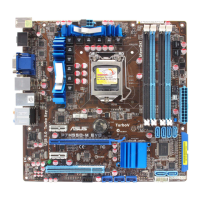3-12 Chapter 3: BIOS setup
Chapter 3
VRM Spread Spectrum [Disabled]
This item allows you to enable the spread spectrum to enhance system stability.
Configuration options: [Disabled] [Enabled]
CPU Power Duty Control [T.Probe]
[T.Probe] Maintains the VRM thermal balance.
[Extreme] Maintains the VRM current balance.
CPU & NB Voltage [Offset Mode]
[Manual Mode] Allows you to set a fixed CPU & NB voltage.
[Offset Mode] Allows you to set the Offset voltage.
Offset Mode Sign [+]
This item appears only when you set the CPU & NB Voltage item to [Offset Mode].
[–] To offset the voltage by a negative value.
[+] To offset the voltage by a positive value.
CPU Offset Voltage [Auto]
This item appears only when you set the CPU & NB Voltage item to [Offset Mode] and
allows you to set the Offset voltage. The values range from 0.00625V to 0.70000V with
a 0.00625V interval.
CPU/NB Offset Mode Sign [+]
[+] To offset the voltage by a positive value.
[–] To offset the voltage by a negative value.
CPU/NB Offset Voltage [Auto]
This item appears only when you set the CPU & NB Voltage item to [Offset Mode]
and allows you to set the CPU/NB Offset voltage. The values range from 0.00625V to
0.70000V with a 0.00625V interval.
CPU Manual Voltage [Auto]
This item appears only when you set the CPU & NB Voltage item to [Manual Mode]
and allows you to set a fixed CPU voltage. The values range from 0.00625V to 1.344V
with a 0.00625V interval.
Refer to the CPU documentation before setting the CPU voltage. Setting a high voltage
may damage the CPU permanently, and setting a low voltage may make the system
unstable.
CPU/NB Manual Voltage [Auto]
[+] To offset the voltage by a positive value.
[–] To offset the voltage by a negative value.
CPU VDDA Voltage [Auto]
Allows you to set the CPU VDDA voltage. The values range from 2.20000V to 2.90000V with
a 0.00625V interval.
DRAM Voltage [Auto]
Allows you to set the DRAM voltage. The values range from 1.20V to 2.20V with a 0.00625V
interval.

