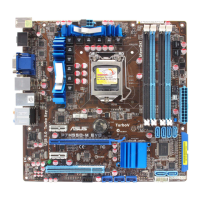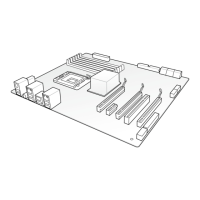Do you have a question about the Asus P8H67-M EVO and is the answer not in the manual?
Details CPU, Chipset, Memory, Expansion Slots, VGA, Multi-GPU, Storage, LAN, IEEE 1394, and USB features.
Highlights ASUS Unique Features, Power Design, EPU, EZ DIY, Quiet Thermal, and Overclocking capabilities.
Details key features like Intel Sandy Bridge, H67 Chipset, PCIe 2.0, and Quad-GPU CrossFireX support.
Lists necessary tools and components for building a PC with the motherboard.
Step-by-step guide for safely installing the CPU into the LGA1155 socket.
Instructions for installing the CPU heatsink and fan assembly.
Guide for correctly installing DDR3 memory modules (DIMMs) into the slots.
Steps for physically mounting the motherboard into the PC chassis.
Details on connecting the 24-pin ATX and 8-pin EATX12V power connectors.
Guide for initial system power-up, POST checks, and BIOS entry.
Instructions on how to enter and navigate the BIOS setup program.
Details on accessing and navigating the Advanced Mode for in-depth BIOS configuration.
Configuration options for overclocking-related items like CPU frequency and voltage.
Detailed settings for CPU and other system devices.
Settings related to CPU features like Hyper-Threading, SpeedStep, and Turbo Mode.
Instructions for updating the motherboard BIOS via Internet or file.
Guide to manually adjusting CPU frequency, voltages, and auto-tuning.
Details on Intel Rapid Storage Technology, RAID definitions, and setup.
Procedure for installing multiple ATI CrossFireX-ready graphics cards.
Steps to configure Dual CrossFireX settings in Catalyst Control Center.
| Form Factor | Micro ATX |
|---|---|
| Chipset | Intel H67 |
| CPU Socket | LGA 1155 |
| Maximum Memory | 32GB |
| Memory Type | DDR3 |
| PCI Express 2.0 x1 | 2 |
| PCI Slots | 1 |
| SATA 6Gb/s | 2 |
| SATA 3Gb/s | 4 |
| USB 3.0 Ports | 2 |
| USB 2.0 Ports | 12 |
| Audio | Realtek ALC892 8-Channel High Definition Audio CODEC |
| LAN | Realtek 8111E Gigabit LAN controller |
| RAID Support | RAID 0, 1, 5, 10 |
| Memory Slots | 4 x DIMM |
| Memory Standard | DDR3 1333/1066 MHz |
| Onboard Video | Supported only by CPU with integrated graphics |