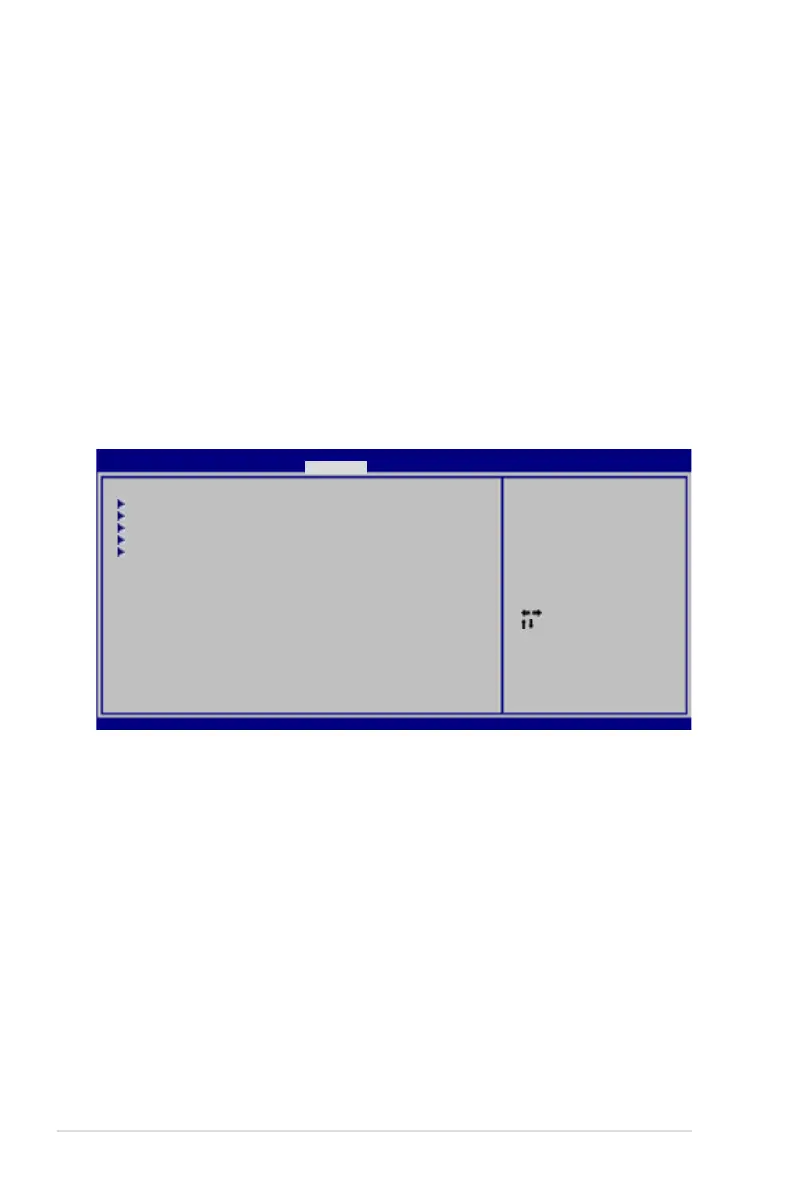4-24 Chapter 4: BIOS setup
4.5 Advanced menu
The Advanced menu items allow you to change the settings for the CPU and other
system devices.
v02.61 (C)Copyright 1985-2007, American Megatrends, Inc.
BIOS SETUP UTILITY
Main Extreme Tweaker Advanced Power Boot Tools Exit
CPU Conguration
Chipset
Onboard Devices Conguration
USB Conguration
PCIPnP
Congure CPU.
Select Screen
Select Item
+- Change Field
Tab Select Field
F1 General Help
F10 Save and Exit
ESC Exit
CPU Spread Spectrum [Auto]
Allows you to enable or disable the CPU spread spectrum.
Conguration options: [Auto] [Disabled]
PCIE Spread Spectrum [Auto]
Allows you to enable or disable the PCIE spread spectrum.
Conguration options: [Auto] [Disabled]
