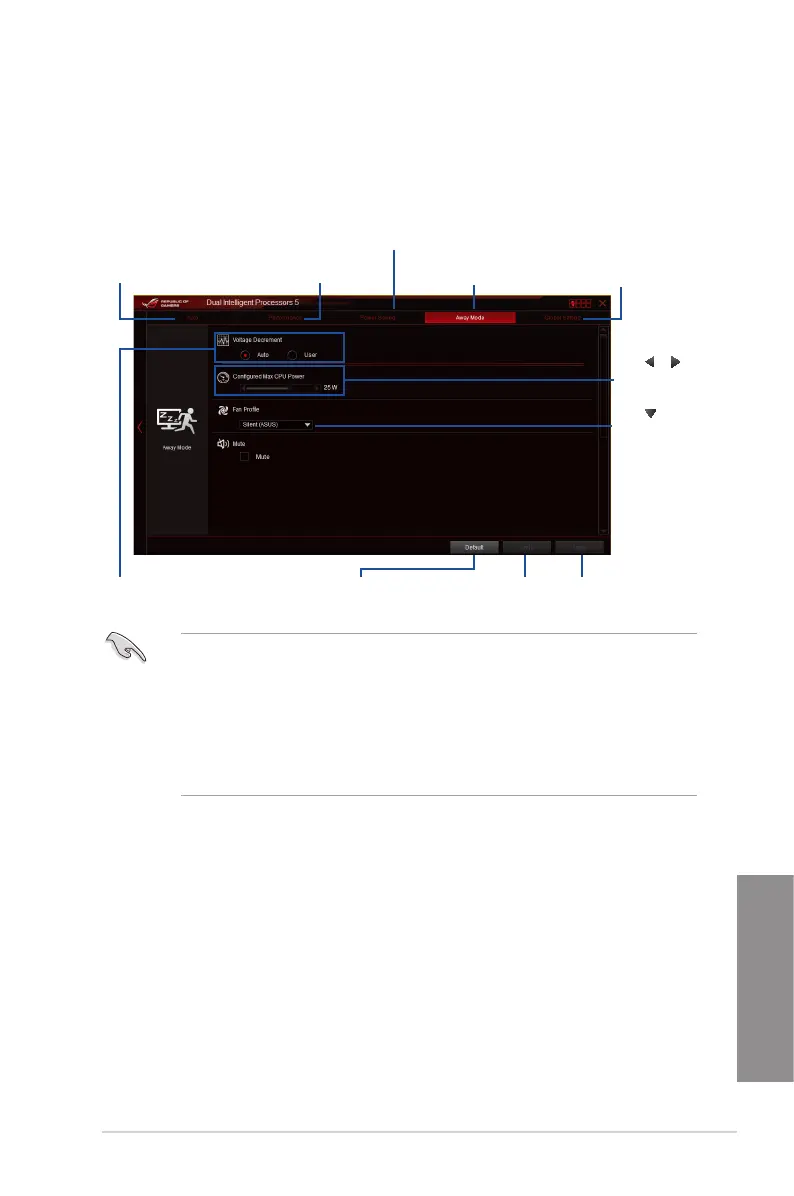ASUS MAXIMUS VII FORMULA
4-9
Chapter 4
Energy Processing Unit (EPU)
EPUisareal-timesystempower-savingchipthatautomaticallydetectsthecurrent
systemloadandintelligentlymoderatespowerusage.Itoffersatotalsystem-wideenergy
optimization,reducesfannoise,andextendsthelifespanofyourhardwarecomponents.
Using EPU
• WhenyouenableConguredMaxCPUPowerforadvancedenergysaving
condition,theCPUfrequencymaydisplay800MHzintheWindows
®
OSinformation
ofyourcomputer.However,thetrueCPUfrequencyvariesdependingonthe
wattagethatyoumanuallyset.YoucanadjusttheCPUwattagefromthelowest
baseonyourpreferreddefaultvalue.
• ConguredMaxCPUPowermaydecreasethetotalpowerdeliverytotheCPUand
affectstheCPUperformanceundersystemheavyload.Torestoreyoursystemtoits
defaultsettings,rebootyourcomputer.
Click to
select a fan
profile
Click or
to adjust the
configured Max
CPU Power
Click to configure the
settings in Auto mode
Click to configure the settings
in High Performance mode
Click to configure the settings
in Max Power Saving mode
Click to configure the
settings in Away mode
Click to configure the
Global settings
Tick to select a setting for
Voltage Decrement
Click to undo the
adjustments
Click to enable the
default settings
Click to apply the
adjustments
