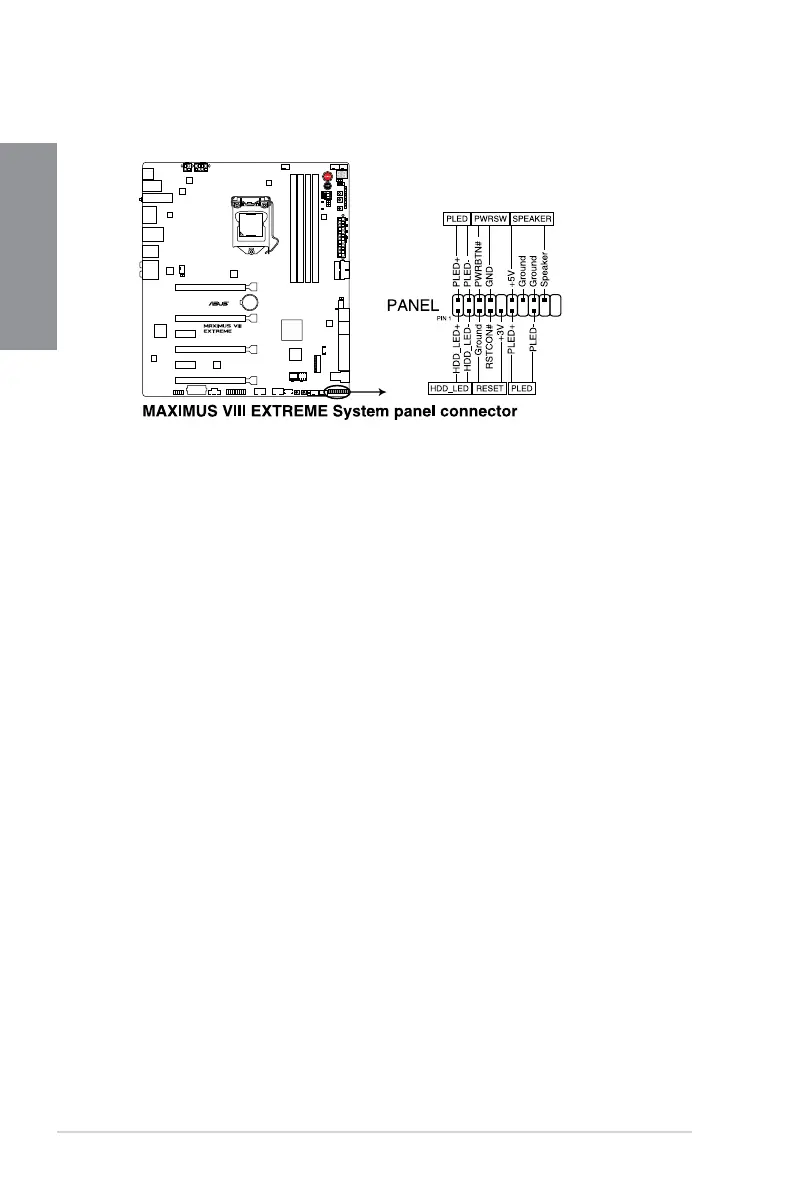1-44
Chapter 1: Product Introduction
Chapter 1
• SystempowerLED(3-1pinor2-pinPLED)
This 3-1 pin or 2-pin connector is for the system power LED. Connect the chassis
power LED cable to this connector. The system power LED lights up when you turn on
the system power, and blinks when the system is in sleep mode.
• HarddiskdriveactivityLED(2-pinHDD_LED)
This 2-pin connector is for the HDD Activity LED. Connect the HDD Activity LED cable
to this connector. The HDD LED lights up or ashes when data is read from or written
to the HDD.
• Systemwarningspeaker(4-pinSPEAKER)
This 4-pin connector is for the chassis-mounted system warning speaker. The speaker
allows you to hear system beeps and warnings.
• ATXpowerbutton/soft-offbutton(2-pinPWRSW)
This connector is for the system power button. Pressing the power button turns
the system on or puts the system in sleep or soft-off mode depending on the BIOS
settings. Pressing the power button for more than four seconds while the system is ON
turns the system OFF.
• Resetbutton(3-pinRESET)
This 3-pin connector is for the chassis-mounted reset button for system reboot without
turning off the system power.
9. System panel connector (20-5 pin PANEL)
This connector supports several chassis-mounted functions.
