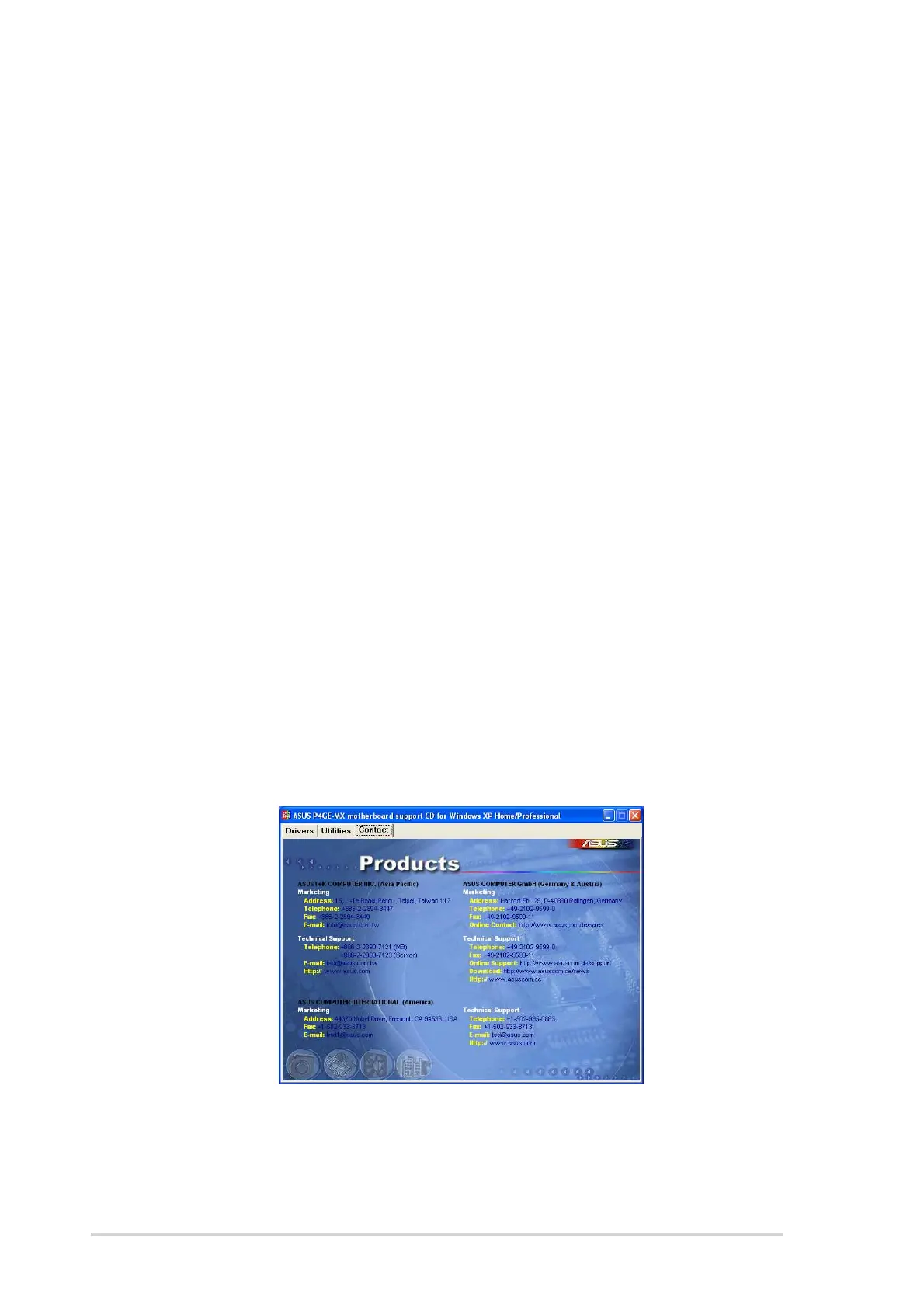3-4
Chapter 3: Software support
ASUS PC Probe
This smart utility monitors the fan speed, CPU temperature, and system voltages,
and alerts you on any detected problems. This utility helps you keep your computer
at a healthy operating condition.
ASUS Update
This program allows you to download the latest version of the BIOS from the ASUS
website. Before using the ASUS Update, make sure that you have an Internet
connection so you can connect to the ASUS website. Installing ASUS Update also
installs ASUS Mylogo™.
Anti-virus Utility
The anti-virus application scans, identifies, and removes computer viruses. View
the online help for detailed information.
Acrobat Reader
Installs the Adobe Acrobat
®
Reader
®
V5.0. The Acrobat
®
Reader
®
software is for
viewing files saved in Portable Document Format (PDF).
ASUS Screen Saver
Installs the ASUS screen saver.
3.2.4 ASUS Contact Information
Clicking the ASUS Contact Information tab displays as stated. You may also find
this information on the inside front cover of this user guide.
