2-22
Chapter 2: BIOS information
Onboard PCI Devices Control
Onboard LAN [Enabled]
This field allows you enable or disable the onboard LAN.
Configuration options: [Disabled] [Enabled]
Onboard LAN Boot ROM [Disabled]
This field allows you enable or disable the onboard LAN Boot ROM feature.
Configuration options: [Disabled] [Enabled]
Onboard AC97 Audio Controller [Auto]
This field allows you to disable the onboard AC97 audio controller or set to the
default [Auto] for optimum performance.Configuration options: [Disabled] [Auto]
Onboard AC97 Modem Controller [Auto]
This field allows you to disable the onboard AC97 modem controller or set to
default [Auto] for optimum performance.Configuration options: [Disabled] [Auto]
PCI IRQ Resource Exclusion
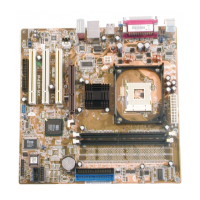
