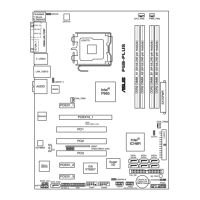ASUS P5B Deluxe 2-25
16. Optical S/PDIF Out port. This port connects an external audio output device
via an optical S/PDIF cable.
17. Coaxial S/PDIF Out port.
This port connects an external audio output device
via a coaxial S/PDIF cable.
18. PS/2 keyboard port (purple)
. This port is for a PS/2 keyboard.
• DO NOT insert a different connector to this port.
• DO NOT unplug the external Serial ATA box when a RAID 0 or JBOD is
congured.
• Before creating a RAID set using Serial ATA hard disks, make sure that you
have connected the Serial ATA signal cable and installed Serial ATA hard
disk drives; otherwise, you cannot enter the JMicron RAID utility and SATA
BIOS setup during POST.
• If you intend to create a RAID conguration using this connector, set the
JMicron Controller item in the BIOS to [RAID Mode]. See section “4.4.6
Onboard Device Conguration” for details.
The external SATA port supports
external Serial ATA
3.0 Gb/s devices. Longer
cables support higher power
requirements to deliver signal up
to two meters away, and enables
improved hot-swap function.

