5-56 Chapter 5: Software support
To install the RAID driver:
1. During the OS installation, the system prompts you to press the F6 key to
install third-party SCSI or RAID driver.
2. Press <F6> then insert the oppy disk with RAID driver into the oppy disk
drive.
3. When prompted to select the SCSI adapter to install, make sure you select
Intel(R) 82801GH/GM SATA RAID Controller (Desktop ICH8R) and JMicron
JMB363.
4. Follow the succeeding screen instructions to complete the installation.
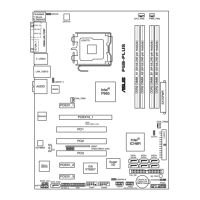
